Have you heard of FreeSync technology? It’s a cool feature that helps make your gaming and video experience much smoother and more enjoyable. Let me break it down for you!
What is FreeSync Technology?
A technology called Adaptive-Sync was created to fix the screen tearing problem. It synchronizes the monitor’s refresh rate with the frames generated by the graphics card. NVIDIA and AMD made their versions of this technology work with their respective graphics cards.
NVIDIA’s version is called G-Sync, and it requires special hardware built into the monitor to work with an NVIDIA graphics card. AMD’s version is called FreeSync, and it’s royalty-free. That means monitor manufacturers don’t have to pay for FreeSync technology, making it cheaper than G-Sync monitors.
I've been using a FreeSync monitor for a few years now, and I can't imagine going back to a fixed refresh rate. The difference in smoothness is night and day.What is Screen Tearing?
Have you ever seen a video or playing a game where the image appears to be “split” or “cut” horizontally? That’s called screen tearing. It happens when the graphics card and the monitor are not in sync. For example, if your graphics card sends a new image to the monitor while displaying the previous one, you’ll see screen tearing.
FreeSync is a game-changer for competitive gaming. The elimination of screen tearing and stuttering can make all the difference in high-stakes matches
How does FreeSync work?
FreeSync works by dynamically adjusting the monitor’s refresh rate to match the graphics card’s frame rate, creating a smooth and consistent image on the screen. FreeSync is built on the VESA Adaptive-Sync technology, an open-standard, non-profit technology, and does not add to the monitor’s cost.
suggested Gaming Chair and Altwork Station: An In-Depth Look at Components and Tools
Difference between FreeSync, FreeSync Premium, and FreeSync Premium Pro:
Suppose you are a gamer and own one of those high-end, fancy low, profile graphics cards that can pump hundreds of frames. It is possible to get stunning images from your game, but only if the monitor you are using can reproduce the frames correctly. If your monitor and graphics card are not working harmoniously, you experience the “Screen Tearing effect. Major manufacturers of graphics cards like Nvidia and AMD created methods to prevent (or lessen) the effect. AMD’s version is called FreeSync.
AMD’s FreeSync is further broken down into three levels.- FreeSync
- FreeSync Premium
- FreeSync Premium Pro
FreeSync.
AMD FreeSync is the basis of all three because It provides a solution for screen tearing with stutter-free gameplay and low latency.

FreeSync Premium
The second tier can be described as AMD FreeSync Premium. Apart from the capabilities offered by the standard FreeSync Premium tier, the Premium version also includes low framerate compensation and support for 120Hz refresh rates with 1080 pixels resolution.
FreeSync Premium Pro
Then, we get an AMD FreeSync Premium Pro tier. It was earlier called FreeSync 2 HDR in addition to the benefits included in AMD FreeSync Premium. Its Premium Pro version provides compatibility with HDR features (for supported games and displays) and lower latency in both SDR and HDR.
| Feature | FreeSync | FreeSync Premium | FreeSync Premium Pro |
|---|---|---|---|
| Basic Function | Screen Tearing Prevention | Screen Tearing Prevention | Screen Tearing Prevention |
| Refresh Rates | 48-240Hz | 120-240Hz | 120-240Hz |
| Resolution | 1080p-4K | 1080p-4K | 1080p-4K |
| Framerate Compensation | No | Yes | Yes |
| Low Latency | Yes | Yes | Yes (Both in SDR and HDR) |
| HDR Support | No | No | Yes (For Supported Games and Displays) |
| Premium Price | No Additional Cost | Higher Cost Than FreeSync | Higher Cost Than FreeSync and FreeSync Premium |
| Supported Displays | All FreeSync-Compatible Displays | Only Select FreeSync Premium-Compatible | Only Select FreeSync Premium Pro-Compatible Displays |
Please note that the above chart is for comparison purposes only and may not be exhaustive. The specific features and specifications may vary depending on the manufacturer and the model of the monitor.FreeSync Monitors On or Off:
FreeSync is a technology developed by AMD that synchronizes the refresh rate of your graphics card and monitor, preventing screen tearing and stuttering. When FreeSync is on, your monitor refreshes its display at the same rate as your graphics card’s output, resulting in smoother and more consistent gameplay.
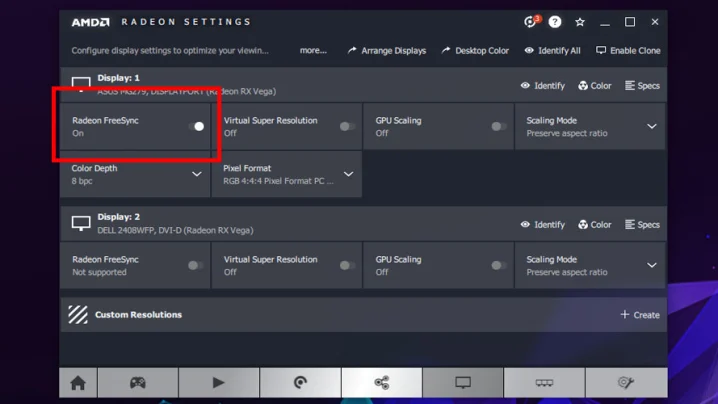
FreeSync On:
When FreeSync is on, your graphics card and monitor communications to ensure the monitor’s refresh rate matches the graphics card’s output. This technology enables the monitor to refresh its display as fast as the graphics card can output new frames, providing a smooth and tear-free gaming experience.
Benefits of FreeSync On:
- Reduces screen tearing and stuttering.
- It improves the overall gaming experience by making it smoother and more consistent.
- No additional cost to the monitor’s price since it is built on non-profit and open-standard VESA Adaptive-Sync technology.
FreeSync Off:
If you turn FreeSync off, your monitor’s refresh rate will not be synchronized with your graphics card’s output. This means that the monitor will refresh its display at a fixed rate, regardless of how fast or slow your graphics card output new frames.
Benefits of FreeSync Off:
- There are no benefits to turning FreeSync off. It may result in a less enjoyable gaming experience due to screen tearing and stuttering.
FreeSync Monitors List:
FreeSync Monitors With Nvidia Card:
If you’re a gamer using an NVIDIA graphics card and have a FreeSync monitor, you might wonder if you can still use the FreeSync technology. The answer is yes! You can activate FreeSync on your monitor with an NVIDIA card. AMD and Nvidia are starting to cooperate in compatibility, making it easier than ever to mix and match.

Connect Your Display via DisplayPort
Activate FreeSync on Your Screen
Access NVIDIA Control Panel
Set Up G-Sync
Test Your Game
By following these steps, you can enjoy smoother gameplay with FreeSync technology, even using an NVIDIA graphics card.
FreeSync Monitors Ps5: Does It Supports Ps5?

The PS5, one of the most popular gaming consoles, does not support AMD FreeSync for several reasons. Let’s discuss them in detail.
Technology availability: One of the main reasons for this is that not every TV and monitor currently supports AMD FreeSync technology. This could limit the number of users who could take advantage of the feature if it was added to the PS5.
HDMI 2.1 VRR support: Sony’s PS5 does not support AMD FreeSync because HDMI 2.1 Variable Refresh Rate (VRR) is expected to be available soon. VRR technology reduces screen tearing and stuttering by synchronizing the display’s refresh rate with the game’s frame rate. HDMI 2.1 VRR is expected to provide an even better experience than FreeSync, making it a more desirable technology to implement in the PS5.
Alternatives to AMD FreeSync
If you want to enjoy a smooth gaming experience with the PS5, despite the lack of AMD FreeSync, there are some alternatives that you can consider.
HDMI 2.1 monitors: Purchasing a monitor supporting HDMI 2.1 is one of the best options for enjoying a 120Hz refresh rate with Variable Refresh Rate support. HDMI 2.1 is the latest version of the HDMI standard and offers many improvements over its predecessors. It supports higher bandwidth, allowing for higher resolutions, refresh rates and Variable Refresh Rate support.
FreeSync Monitors Pros and Cons:
FreeSync is a valuable gaming technology, offering smoother gameplay and compatibility with a wide range of graphics cards and monitors. However, it does have some limitations and drawbacks, such as a limited refresh rate range and issues with some monitors and games. It’s essential to weigh these pros and cons when considering FreeSync for your gaming setup.
Pros
- Smoother Gameplay: FreeSync dynamically adjusts your monitor’s refresh rate to match your graphics card’s frame rate, eliminating screen tearing and stuttering. This results in smoother, more fluid gameplay, significantly enhancing your gaming experience.
- Compatibility: FreeSync is compatible with a wide range of graphics cards and monitors, making it an accessible and affordable option for many gamers.
- Affordable: Compared to other similar technologies, such as G-Sync, FreeSync is generally more affordable and accessible to a broader range of gamers.
Cons
- Limited Range: FreeSync has a limited refresh rate range, which can result in issues when the frame rate drops below the minimum range or exceeds the maximum capacity. This can cause problems such as stuttering, tearing, or input lag.
- Not All Monitors Are Equal: While FreeSync is a standard, not all monitors are equal. Some monitors may not have as wide a refresh rate range or be unable to handle lower frame rates, resulting in issues such as flickering.
- Not All Games Are Compatible: Not all games are compatible with FreeSync, and some games may require additional tweaking or settings adjustments to work correctly.
Is Freesync good for gaming?
Yes, FreeSync is a superior technology for gaming. It is designed for gamers who demand the best image quality while playing fast-paced games. FreeSync helps to eliminate screen tearing and stuttering, resulting in a much smoother and more immersive gaming experience.
When your monitor’s refresh rate is not in sync with your game’s frame rate, screen tearing can occur, especially in games like CS: GO, Fortnite, Valorant, and PUBG. This happens when your GPU renders frames faster than the display, causing portions of the output to appear as strips of different structures. This tearing is usually more noticeable when the game moves horizontally.
FreeSync addresses this issue by dynamically adjusting the refresh rate of your monitor to match the frame rate of your graphics card, eliminating screen tearing and stuttering. This results in a much smoother and more fluid image, which can significantly improve your gaming experience. Overall, FreeSync is a superior technology for gaming, especially for fast-paced games where screen tearing can be more noticeable.
FAQs
What is FreeSync, and how does it work?
Do I need a FreeSync monitor to use AMD FreeSync?
Do I need to invest in a new monitor to use FreeSync?
How is my monitor compatible with FreeSync?
Is it worth investing in a FreeSync monitor?
Are FreeSync monitors more expensive?
How do I turn on FreeSync on my monitor?
Can I use FreeSync with an Nvidia graphics card?
Does the PS5 support AMD FreeSync?
Can I use FreeSync with a laptop?
Does FreeSync work with all games?
Related Posts:
Expanding Gaming Horizons with the Power of AILCD Displays: Understanding VA vs IPS Panels
Gigabyte’s Instant 6GHz Boost for Core i9-13900K Processor: A Game-Changer in Motherboard Technology
LG Unveils World’s First High-Resolution Stretchable Display Technology: What is FreeSync Monitors Detailed Review









