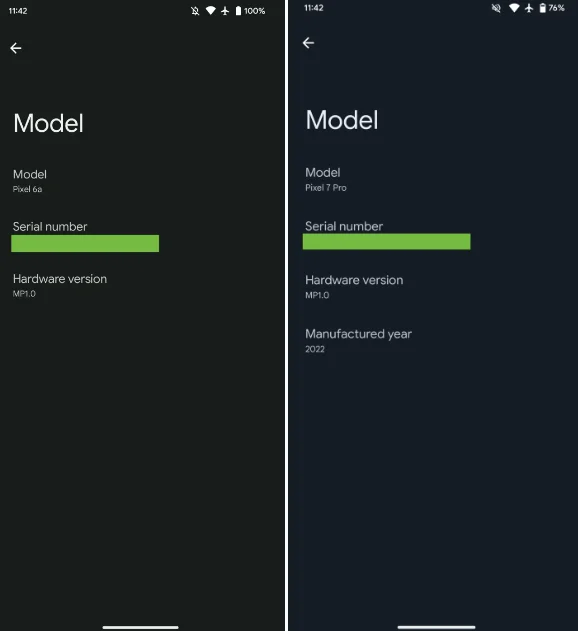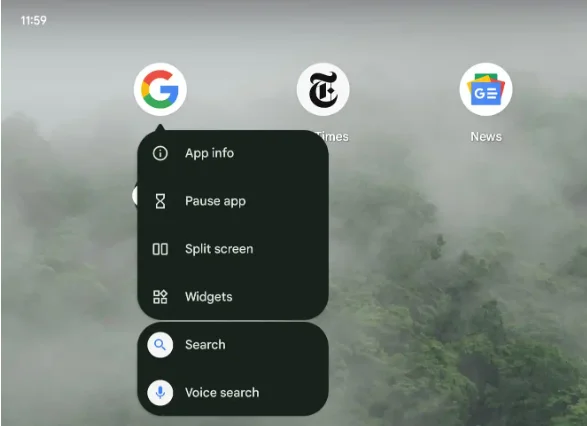- Android 14 Beta 4 introduces the game-changing auto-confirm unlock feature, streamlining the phone unlocking process with a seamless user experience.
- Users can now control the ring volume and notification volume separately, offering more flexibility and customization options in Android 14 Beta 4.
- The update brings additional improvements such as new default profile pictures, support for tablets and foldable devices, an enhanced widget picker for tablets, and a more accessible split-screen option in the long-press menu.
Google released the highly anticipated fourth beta version of Android 14. The update focuses on bug fixes and improvements while introducing a convenient feature simplifying the unlocking process.
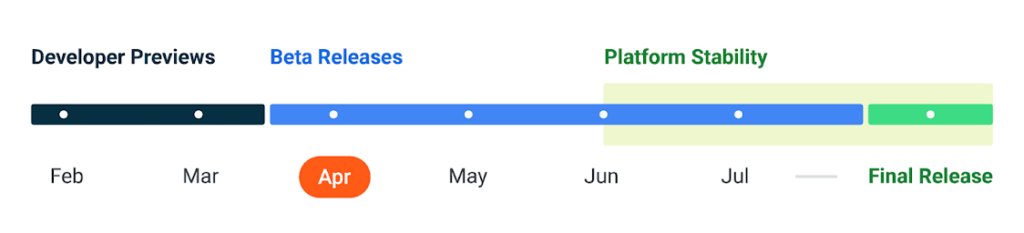
The new “auto-confirm unlock” feature in Android 14 Beta 4 allows users to automatically unlock their phones by entering the correct six-digit PIN. Previously, users had to manually tap the “enter” button to confirm the PIN code.
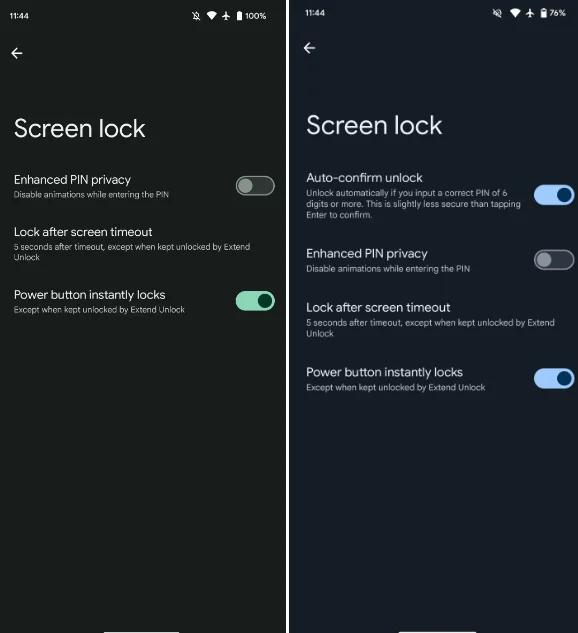
Other Android 14 Beta 4 enhancements include improved volume controls, which now allow users to adjust the ring volume and notification volume independently. The update also brings new default profile pictures, expanded support for tablets and foldable devices in the beta version, an improved tablet widget picker, and a more prominently placed split-screen option in the long-press menu.
Key features in Android 14:
| Feature | Description |
|---|---|
| Auto-Confirm Unlock | Unlock the phone automatically after entering a correct PIN of six digits or more. |
| Separate Volume Controls | Ring volume and notification volume sliders are now separate, allowing independent adjustments. |
| New Default Profile Pictures | Updated options for default profile pictures. |
| Tablet and Foldable Support | Beta version support extended to tablets and foldable devices. |
| Enhanced Widget Picker | Improved widget picker for tablets, making it easier to navigate and select widgets. |
| Prominent Split-Screen Option | Split-screen option now more prominently displayed in the long-press menu. |
| Back Gesture Upgrade | Upgrade to the back gesture feature for improved functionality and user experience. |
| Per-App Language Settings | Granular control over language settings on a per-app basis. |
| Screenshot Detection API | API that allows apps to detect when a screenshot has been taken. |
| Photo Picker Permissions | Users can grant apps access to select photos rather than providing complete access. |
| Lossless Audio Support | Support for lossless audio when using wired headphones. |
| 10-bit HDR Support | Enhanced support for 10-bit HDR, offering more vibrant colors and greater contrast in photos. |
| Integrated Health Connect | Health Connect app included with Android 14, collecting health data from various fitness apps. |
| Customizable Lock Screen | Ability to customize aspects of the lock screen, offering more personalization options. |
| Improved Battery Efficiency | Under-the-hood changes to improve battery life, including efficiency improvements for tasks. |
| Enhanced Privacy Features | Measures to enhance privacy, such as blocking the installation of older Android apps. |
Please note that this table provides a concise overview of some of the features in Android 14 and may not encompass the full range of improvements and additions in the operating system update.
Android 14 Beta 4 is available for download on Google phones, including the Pixel 4a and newer models. It is anticipated that there will be at least three more beta releases before the official consumer launch later this year.
The stable release of Android 14 is expected to be launched in August, following the beta testing phase. However, smartphone manufacturers may require additional time to customize the software with their respective interfaces before releasing it.
In addition to the auto-confirm unlock feature, Android 14 introduces other new features, such as an upgraded back gesture, per-app language settings, a screenshot detection API, and a refined photo picker for selective app access to photos. Battery optimization features, including lossless audio support and 10-bit HDR, are also part of the update.
Development for Android 14 continues, with anticipated features such as native support for satellite connectivity, a predictive back gesture, app cloning, and a bloatware finder. These features aim to enhance user experience and provide more customization options.
Fixed developer-reported issues:
| Issue |
|---|
| System issue causing notifications and Quick Settings tiles to stop working |
| Issues causing VoIP apps to stop recording audio when the screen is locked or in the background |
| Title of currently playing song disappearing or being replaced with other information |
| Charging issues with devices falsely reporting problems with the charging cable or accessory |
| Android System Intelligence service crashing |
Resolved issues:
| Issue |
|---|
| CredentialManager registry failure with multiple sets of credentials |
| Null pointer exceptions in HealthConnect API calls |
| Boot loops and “Application not responding” messages |
| Incorrect retheming of system UI elements when switching between day and night modes |
| Picture-in-Picture (PiP) window becoming unresponsive when using certain apps |
| Lock screen wallpaper occasionally resetting to a blank, black screen |
| Poor UI animations in the launcher |
| Incorrect intent picker dialog during work profile setup |
| Incorrect display of rounded borders on notifications |
| Unresponsiveness when eSIM is disabled |
| Lock screen getting stuck with a blank, black screen |
| ConnectivityService causing device crashes and restarts |
| System volume slider getting stuck on the screen |
| Accessibility issues with TalkBack enabled |
| Fingerprint enrollment failure when device rotation occurs during enrollment |
| Incorrect ranking of connected Bluetooth devices in the audio output switcher |
| Notification shade not closing after tapping a notification to launch an intent |
| Analog clock failing to display in wallpaper preview |
| Only one Bluetooth earbud being paired instead of both |
| App launch animations not playing correctly |
| Dismissal of notifications from a prioritized conversation when non-prioritized notifications are dismissed |
| Sharesheet crashing after pressing the copy button |
| UI not returning to the sharesheet workflow after editing an image |
| Face Unlock failures |
| USB headset consuming additional power during Voice over LTE (VoLTE) calls |
| Launcher crashing after launching an app |
| Google Play Store app hanging or crashing in work profiles |
| System UI crashes in various cases |
| Other stability-related issues |
As the stable release of Android 14 approaches, users can look forward to enjoying a comprehensive and user-centric operating system that prioritizes privacy, customization, and a seamless experience across different devices.