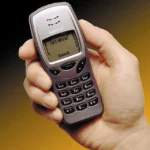In a recent development, WhatsApp has launched a cutting-edge feature known as Secret Code, providing users with an additional layer of security to safeguard their private conversations. This new feature is an extension of the Chat Lock functionality introduced by WhatsApp in May.
Secret Code:
The Secret Code feature allows users to set a unique password for their locked chats, going beyond the device password or biometric authentication used for unlocking the phone. The primary objective is to offer an enhanced level of privacy and make it more challenging for unauthorized access.
“When it comes to protecting your sensitive chats, Secret Code is an additional way to fortify their security and render them less conspicuous, especially if you share a phone with someone else,”
WhatsApp
Chat Lock and Secret Code
The initial step in this enhanced privacy journey was the introduction of Chat Lock in May. With Chat Lock, users could secure their conversations with the device password or biometrics, such as fingerprints. These locked chats were neatly tucked away behind a designated “Locked Chats” folder in the chat list.
Building upon this foundation, WhatsApp has now unveiled a Secret Code, allowing users to customize their security measures further. By setting a distinct password for locked chats, users gain the flexibility to conceal the “Locked Chats” folder from their regular chat list.
How Secret Code Works
The Secret Code feature empowers users to employ a password that is entirely separate from their device password. This unique code acts as an exclusive identifier for unlocking and accessing the protected chats. Users can even decide whether to keep the locked chats visible in the chat list or completely hidden.
To add an extra layer of personalization, Secret Code supports the use of letters, numbers, special characters, and even emojis when creating the password. This not only enhances security but also adds a touch of individuality to the protection mechanism.
An intriguing aspect of Secret Code is the option to hide the entire “Locked Chats” folder from the chat list. Users who opt for this added layer of discretion can ensure that these protected conversations remain truly concealed. The only way to unveil them is by typing the designated secret code into the WhatsApp search bar.
Secret Code: A Step-by-Step Guide
Step 1: Enabling Chat Lock
- Open the WhatsApp app and navigate to the chat you wish to lock.
- Long-press on the chat and select the “Lock” icon from the pop-up menu.
- Enter your device password or fingerprint to verify your identity.
Your chat is now locked and hidden behind the “Locked chats” folder in your chat list.
Step 2: Creating a Secret Code
- Open the WhatsApp app and tap on the three dots in the top right corner of the screen.
- Select “Settings” from the drop-down menu.
- Tap on “Privacy” and then on “Locked chats.”
- Enable the “Secret Code” toggle.
- Enter a unique secret code using a combination of letters, numbers, special characters, or even an emoji.
- Confirm your secret code and tap on “Done.”
Step 3: Accessing Locked Chats with Secret Code
- Open the WhatsApp app and tap on the search bar.
- Enter your secret code in the search bar.
- The “Locked chats” folder will appear, revealing your locked chats.
- Tap on the locked chat to access it.
WhatsApp’s commitment to user privacy remains steadfast. The integration of Secret Code further exemplifies the platform’s dedication to providing cutting-edge security features. Users now have the power to customize their privacy settings, ensuring a seamless yet fortified communication experience within the WhatsApp ecosystem.
The Secret Code feature is a significant stride towards creating a more secure environment for WhatsApp users, allowing them to exercise greater control over the visibility of their locked chats. This latest addition reaffirms WhatsApp’s position as a leader in user-focused privacy features.