Are you looking to experiment with electronics but need clarification about which device to choose? Let’s break it down for you. In this article, we’ll explore the key differences between Raspberry Pi and Arduino and help you decide which is the right fit for your project.
A Brief Overview of Raspberry Pi vs Arduino
Raspberry Pi and Arduino are two popular electrical devices for prototyping and experimentation. While both devices have unique features and benefits, they differ in processing power, technical know-how, and flexibility.
Arduino
Arduino is an easy-to-use tool designed for prototyping. It was discovered by Italian Massimo Benzi in Ivrea, Italy. This device is known for its simplicity, flexibility, and beginner-friendliness. It can handle essential electronic functions and is an excellent option for anyone experimenting with electronics.
Arduino’s CEO, Fabio Violante, “We’re committed to continuing to innovate and provide our users with the tools they need to bring their ideas to life. Whether you’re a beginner or an experienced maker, there’s an Arduino board that’s right for you.”
Raspberry Pi
On the other hand, Raspberry Pi was first discovered by Eben Upton at the University of Cambridge. It was initially developed to help students develop their programming skills. Raspberry Pi is a more powerful device than Arduino and can be used for various projects, from essential computer functions to robotics. It requires more technical know-how to get started, but with the right resources and guidance, it can be used by anyone.
Choosing the Right Device for Your Project
When choosing between Raspberry Pi and Arduino, the critical factor to consider is the specific needs of your project. If you’re looking for a simple and easy-to-use tool for prototyping, then Arduino is likely the better option. However, Raspberry Pi may be the way to go if you need a more powerful device to handle a wide range of tasks.
Another essential factor to consider is your level of experience with electronics and programming. Arduino is generally considered more beginner-friendly, while Raspberry Pi requires more technical know-how. However, with the right resources and guidance, anyone can use both devices, regardless of skill level.
The primary difference between these two electrical devices is that the Arduino is a microcontroller board. At the same time, raspberry pi is a portable computer. Arduino is just a small member of the raspberry pi. Raspberry Pi is mostly famous for software applications. On the other hand, Arduino makes hardware projects easy and usually used for prototyping.
Raspberry pi Vs Arduino
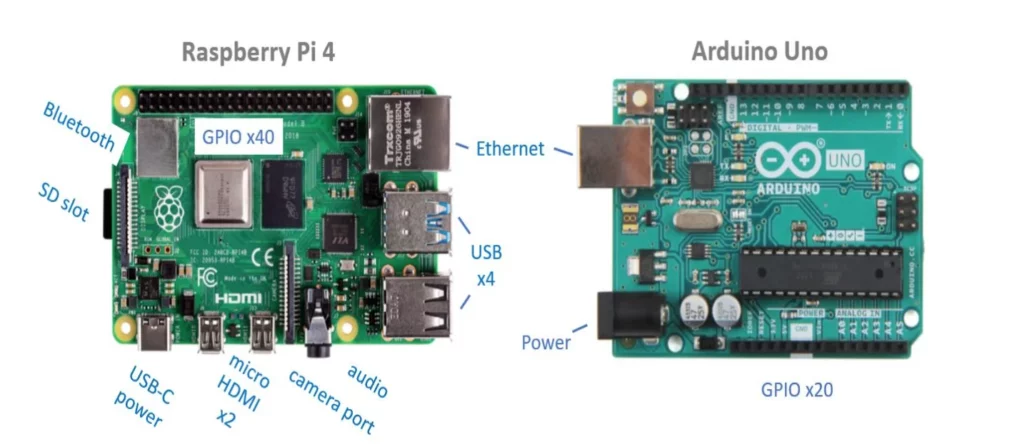
If you are new to Raspberry Pi and need clarification about its features and capabilities, look closer at this portable computer and explore some of its key features.
Data Storage and Connectivity
Raspberry Pi doesn’t have any internal memory for data storage. Instead, an external card is used for data storage purposes. Additionally, Raspberry Pi doesn’t have built-in wifi or a camera. You have to use external devices for these functionalities. Moreover, it doesn’t have a screen for video out, so you need to attach an external display.
Portability and Convenience
Raspberry Pi has become increasingly popular among programmers despite its limited built-in features because of its portability and convenience. It’s small enough to fit in your pocket, allowing you to move it from one place to another quickly. Moreover, you can power it up quickly using a mobile charger or a power bank.
A Versatile Device
Raspberry Pi is a versatile device that can be used for various projects, from essential computer functions to robotics and beyond. While it may require technical know-how to get started, anyone can learn to use Raspberry Pi effectively with the right resources and guidance. So, whether you’re a beginner or an experienced programmer, consider adding Raspberry Pi to your toolkit and see where your creativity takes you!
Differences Between Raspberry Pi vs Arduino
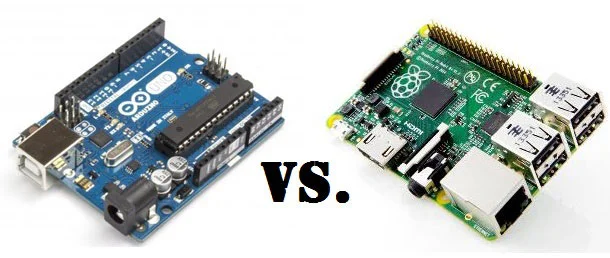
It’s important to note that Raspberry Pi and Arduino are two different devices. While Raspberry Pi is a portable computer, Arduino is a microcontroller board. Raspberry Pi has more processing power and can run various operating systems, including Linux, with Rasbian being the official operating system. On the other hand, Arduino is more focused on hardware prototyping and is generally considered more beginner-friendly.
| Features | Raspberry Pi | Arduino |
|---|---|---|
| Purpose | Primarily for computing and prototyping | Primarily for controlling electrical systems and robotics |
| Architecture | Based on a microprocessor | Based on a microcontroller |
| Memory | 1 GB RAM | 2 KB RAM |
| Storage | MicroSD card slot for external storage | No internal storage |
| Operating System | Runs on various operating systems, including Raspbian | No operating system, must be programmed directly |
| Processing Speed | Up to 1.5 GHz | 8 MHz or 16 MHz (depending on the model) |
| GPIO Pins | 26 or 40 pins, depending on the model | 14 or 20 pins, depending on the model |
| Power Supply | 5V micro USB connector | 5V power jack or Vin pin |
| USB Ports | Four USB 2.0 ports and two micro USB ports, depending on the model | One USB port |
| Ethernet | Yes, built-in Ethernet port, depending on the model | No Ethernet port |
| Wireless | Yes, built-in Wi-Fi and Bluetooth, depending on the model | No wireless connectivity |
| Video Output | HDMI and/or composite video output, depending on the model | No video output |
| Programming Language | Supports multiple languages, including Python, C, C++, and others | C and C++ |
Raspberry Pi and Arduino significantly differ in architecture, purpose, and capabilities. Raspberry Pi is a microprocessor-based device designed primarily for computing and prototyping, with more memory, storage, and connectivity options and the ability to run an operating system. On the other hand, Arduino is a microcontroller-based device designed for controlling electrical systems and robotics, with fewer pins and connectivity options but a more straightforward programming interface. Ultimately, the choice between Raspberry Pi and Arduino depends on the project’s needs and requirements.
Latest Developments in Raspberry Pi and Arduino
As of 2023, Raspberry Pi and Arduino have continued to evolve and improve, with new models and updates being released regularly. The Raspberry Pi 4, for example, boasts improved processing power and a range of new features, making it an even more versatile option for various projects.
According to a recent review by TechRadar, the Raspberry Pi 4 is “one of the most impressive single-board computers we’ve seen,” thanks to its powerful performance and flexible design. Meanwhile, Arduino remains famous for prototyping and experimentation, with new boards and accessories being released regularly.
THINGS TO KNOW ABOUT RASPBERRY
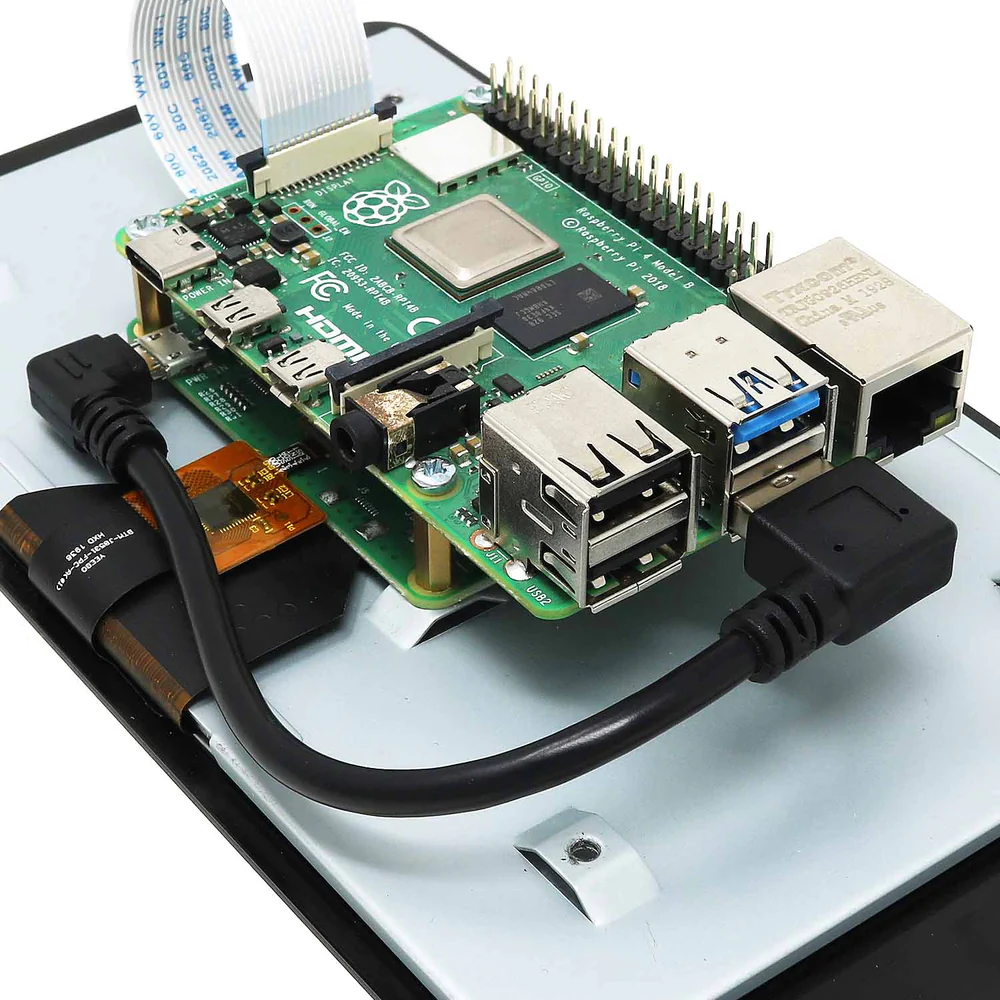
1: It’s a small computer running Linux :
Raspberry’s name is derived from “fruit name” and pi from ” python lang ” together make raspberry pi. The accessible credit card-size computer is famous for its size and price and works well. You can buy the PI for 25 $ and use it as a fully functional computer by running several versions of the Linux operating system.
2: BROADCOM+ UNIVERSITY OF CAMBRIDGE (RASPBERRY PI FOUNDATION) :
A few years back, Broadcom (a company that manufactures smartphones chipsets) joined hands with the University of Cambridge in the Uk, and together they Co-founder – the RPI foundation. Charitable organizations are dedicated to educational research, and after a few years, this RPI was born.
Though initially, it was designed for kids to learn to program and for the citizens of third-world countries to access a cheap yet functional computer.
Later, when the geeks found out about RPI, they started doing all sought cool projects with it, and RPI became a massive success. On the first day of sale, more than 100,000 RPI units were sold; more than 5 million have been sold worldwide.
3: THERE ARE SEVERAL MODELS OF RASPBERRY PI :
Over the year, there have been several versions been released. Like B, B+, and the latest RPI 2, and like everything else, it only gets better with each update. For instance, RAM has increased from 256MB to 1GB, CPU has been bumped from 700 MHZ single-core to 900MHZ quad-core, and the number of USB ports, GPIO pins, and other space has also improved.
4: LATEST VERSIONS OF RASPBERRY PI :
Overall, giving decent computing power to the latest version of PI, it’s not like raspberry pi is the only device in the town. There is another trustworthy competitor for PI, like banana pie, orange pi, beagle one, etc. Though each has strengths and weaknesses, RPI online documentation and resources are the same. People love PI, which makes it perfect for beginners.
5: 25$ IS NOT THE FINAL COST :
It’s different than for 25$ you get an actual computer. Out of the box, it merely chips with a single-board computer. This means users will have to buy a separate monitor, keyboard, or case to make it work, so you may have to spend some extra bucks. For instance, you may need a case if you use it for future projects. Right? If you don’t want to spend some dollars for a plastic cover for a 25$ machine. DIY this plastic case using the template available online or 3D print it. This is not the best-looking case in the world but usable.
6: LET’S UNDERSTAND THE HARDWARE :
The hardware is needed to make it work. But where do they go, and how does it work?
Well! To start with, it has built-in RAM and CPU in this Broadcom chip. Now, why Broadcom? Well, as explained above, they were one of the early investors in the raspberry foundation. So this second small chip around here controls the USB and ethernet interface. Now since the single chip is maintaining two things, it does create some bottleneck if PI is used heavily, and this brings us to this –4 USB port which can be used to connect your mouse and keyboard or pen drive though if you are joining an external hard drive — make sure to use a powered USB hub as the power supply from this pi will not be enough.
Next is the ethernet jack, which you can use to connect this pi to the Internet, and the best part about either is that there is no need to configure it for anything. Though if you want wireless Internet on this Pi. It would be best to buy an extra wireless adaptor, and RPI uses a micro USB charger for the power supply. The same thing you use to charge the Android phone and to connect your monitor, here is the HDMI port, but if you have old tv, you can use this old RCA video. Finally, a 40 GPIO pin can connect your Pi, different sensors, and Arduino and program according.
So that’s all about the hardware, but what about the operating system? This Pi used a micro SD memory card as a hard drive to load an OS. If you buy a Pi memory card, use a Class 10 card and more than 8 GB of storage.
7: RASPBAIN IS THE MOST POPULAR OS :
The tiny magic box supports quite a few Linux distros. The most popular one is Raspbian. There is also a Windows 10 version for Pi, but that’s not the operator we are used to.
It’s meant for the Internet of Things and developers. So to get rasbian on Pi, go to the NOOBS download page and download the disk images on your memory card, insert that card into the Pi, power on your system, and connect the Pi to HDMI, keyboard, mouse, etc.
Follow the onscreen instruction, and then within 10-20 minutes, you will be kicking Rasbian on the Pi, and now from now on, your RPI will be like any other computer out there. Whenever turned On, it will boot directly and be used as a regular computer.
8: RASPBERRY PI IS NOT A DESKTOP REPLACEMENT :
- Can you use it as a desktop replacement?
Even though it runs on the Linux platform, you get a friendly-looking GUI with a web browser and open-source libre office. It also comes with a built-in popular game like Minecraft.
- But will it work like a regular computer?
Well, you can’t use it for a desktop replacement. For instance, the web browser is friendly; opening more than one tab will freeze it. Even to play a YouTube video, you have to do some tinkering with the terminal and remember it can’t run any popular programs like photoshops or games.
So the answer is No, you can’t use it as a desktop replacement, but still, there are few hopes left for kids and senior citizens if they work in a limited scope.
9: RASPBERRY PI WORKS BEST IN HEADLESS MODE :
If this computer cannot be used as a computer, then what is it suitable for? What can you do with it?
Well, most people who use this RPI use it in headless mode. For instance, if you want to avoid disturbing your family by taking their television set every time, then use your Pi, and you want to avoid going through the tedious process of connecting it with a keyboard and a mouse. So to avoid such problems, you have two options here:
- First, you can SSH it into your Pi. Simply, it means remotely accessing your Pi via a secure terminal. Just find the RPI address from your router and then use a free tool called Putty. Here, all you need is the IP address of your Pi and its username\ password; that’s it. Now you will see a command-line interface that can be used for almost anything like you would typically do on your PI, but If you want to get the screen as well, then the second method it uses is complete for it.
- Secondly, install a tight vnc server on RPI and the use of its client and login to your Pi. Again all you need is your PI’s IP address, user name, And password. It’s only taking it as a team view. Then install the software on RPI, which sends us the screen in real-time.
SIMPLE RASPBERRY PI PROJECTS FOR BEGINNERS :
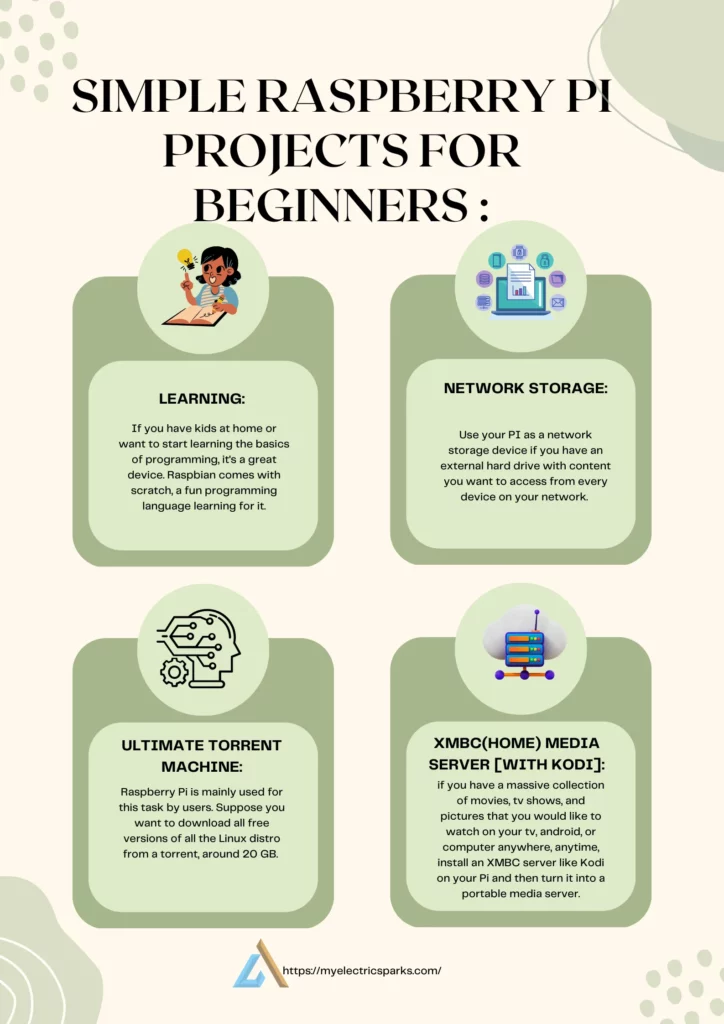
So now the basics of RPI as known. Here the question arises, what is it used for, and what do people do with it? Well! RPI is one of those things whose uses are only limited to your imagination, but still, a beginner can do a few valuable things with it.
LEARNING:
If you have kids at home or want to start learning the basics of programming, it’s a great device. Raspbian comes with scratch, a fun programming language learning for it. If you are a Minecraft fan, then it’s also present. Also, if you want to play around with Linux, RPI is the cheapest bet. Even when something goes wrong, it’s better than damaging your computer.
NETWORK STORAGE:
Use your PI as a network storage device if you have an external hard drive with content you want to access from every device on your network. So mount your external hard drive and install Samba on your PI ( which is file sharing protocol); then, you will be able to access your RPI from all the computers and smartphones under the same network.
You may ask that you can easily do this with any computer, so why use an RPI? Well! Keeping a computer on uses a lot of power, but on the other hand, an RPI uses only 10 percent of it while doing the same job.
ULTIMATE TORRENT MACHINE:
Raspberry Pi is mainly used for this task by users. Suppose you want to download all free versions of all the Linux distro from a torrent, around 20 GB. An average internet connection might take more time; keeping your computer awake for a long time will use a lot of power. So why not turn RPI into the ultimate torrent downloading machine? You can install a torrent client like a deluge on your RPI and then configure it so that you can control it from the remote computer, and that’s it. Now you can be left the system ON for days and nights, and it works well to ensure deluged is set to auto-restart mode. So even if the RPI reboots due to power failure, your torrent will auto restart.
XMBC(HOME) MEDIA SERVER [WITH KODI]:
Now, if you have a massive collection of movies, tv shows, and pictures that you would like to watch on your tv, android, or computer anywhere, anytime, install an XMBC server like Kodi on your Pi and then turn it into a portable media server.
Some may ask why to use a media server when you can stream all those content directly by sharing a hard drive on the network.
You get channel art and IMDb rating movie descriptions; if you pause a movie on one device, you can resume it on another machine just from where you have left off. This is what a media server does. Similarly, there are many things you can do with your PI. You turn your PI to make your plug-and-play VNC server, or even use it as a private Dropbox or turn your USB printer to wireless.
Anything that can be done with regular computers can also be done by RPI. But as its advantages, you get a machine that runs on low power and is extremely cheap.
Related Stories:
The Basics of a Contactor: A Sophisticated Electrical Control SwitchNPN vs PNP Transistors: What’s the Difference and Which One to Use
Artificial Intelligence Based Multipurpose Autonomous Agricultural Robot: Raspberry Pi vs Arduino: Which Is the Best for Your Project

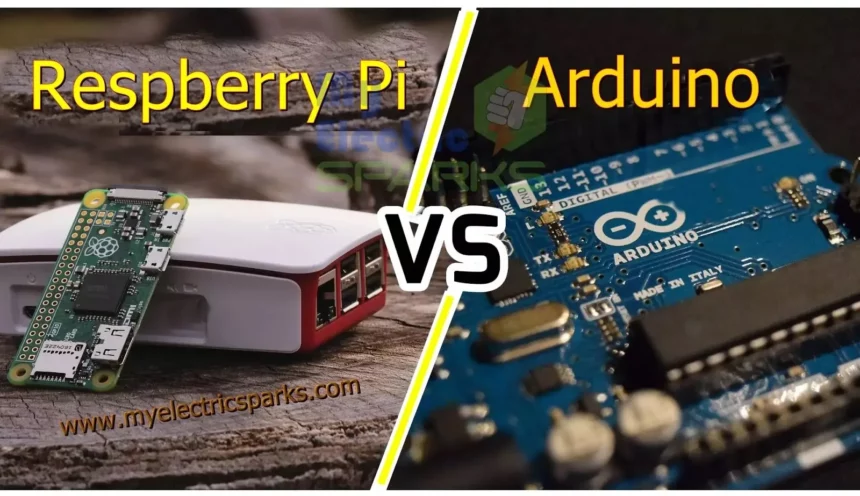

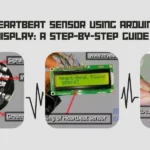



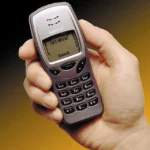


It’s great that you are getting thoughts from this post as well as from our
argument made at this time.
Thanks so much for the post.Really thank you! Great.