WhatsApp just dropped an incredible update, and we’re here for it! The latest feature in town is the new sticker maker tool, making sticker creation and editing a breeze. Currently testing with some lucky beta users on WhatsApp beta for iOS 24.1.10.72, this tool is set to redefine how we personalize our chats.
Create and Edit In-App
One of the best things about this update is that you can create and edit stickers without jumping to other apps. WhatsApp’s sticker maker tool lets you do it all within the app. There is no need for third-party applications – it’s a one-stop shop for all your sticker needs.
Creating stickers is now as easy as choosing a picture from your chat. Once you’ve got your image, the app’s drawing editor kicks in, automatically highlighting the central part of the picture. It’s like having your sticker artist make the whole process simple.
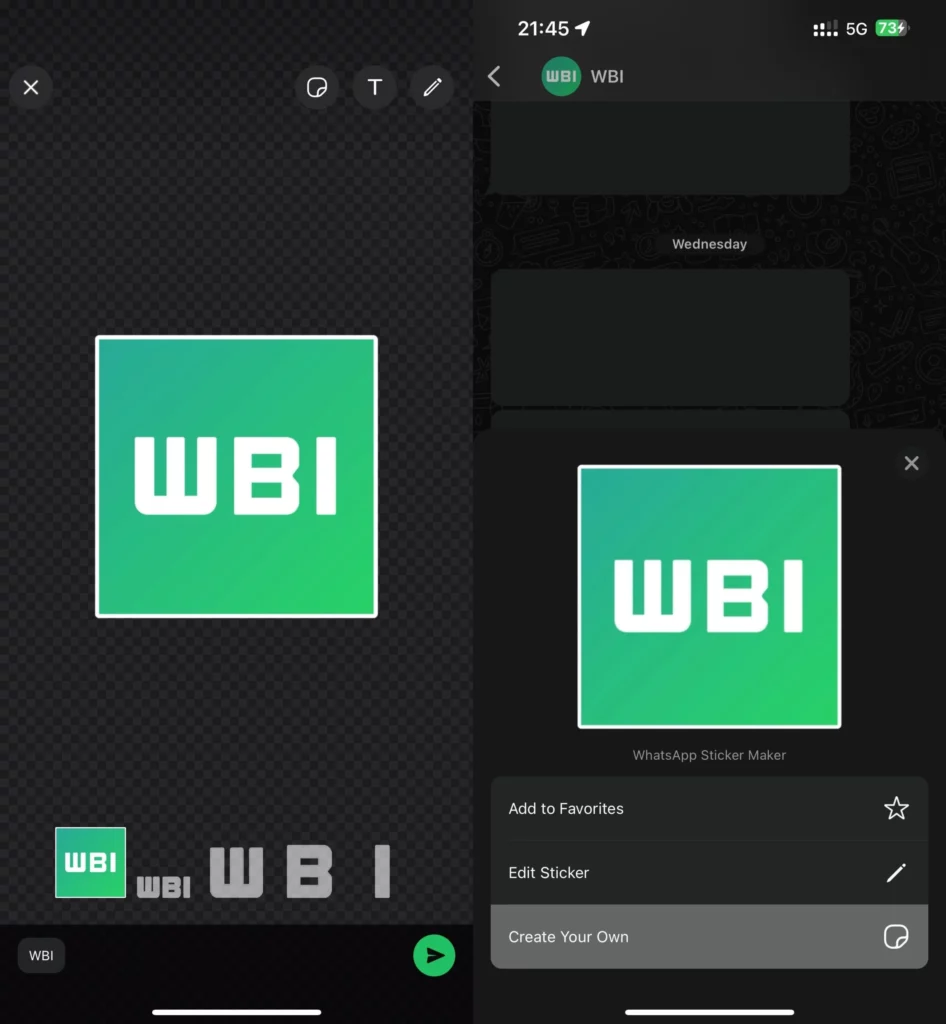
What’s even more incredible? You can now tweak existing stickers, too. Just hit “Edit Sticker,” and you’ve got a whole new level of customization. Now, you can make your stickers your own, giving your chats a personal touch.
ALSO READ: How to Fix WhatsApp Verification Code Issue: A Comprehensive Guide
Sharing just got a lot more fun! You can turn any shared image into a sticker with a simple click. It’s a game-changer, making sticker creation a breeze and adding that extra personal touch to your chats.
Editing stickers also comes with the ability to remove backgrounds. It’s a nifty feature that gives you total control over your stickers. There is no need for extra software – everything you need is on WhatsApp.
The cool sticker maker tool is now available for beta testers who have the latest WhatsApp beta for iOS via the TestFlight app. But don’t worry if you’re not in on the beta action yet; WhatsApp plans to roll it out to everyone soon.
Accent Themes for a Pop of Color
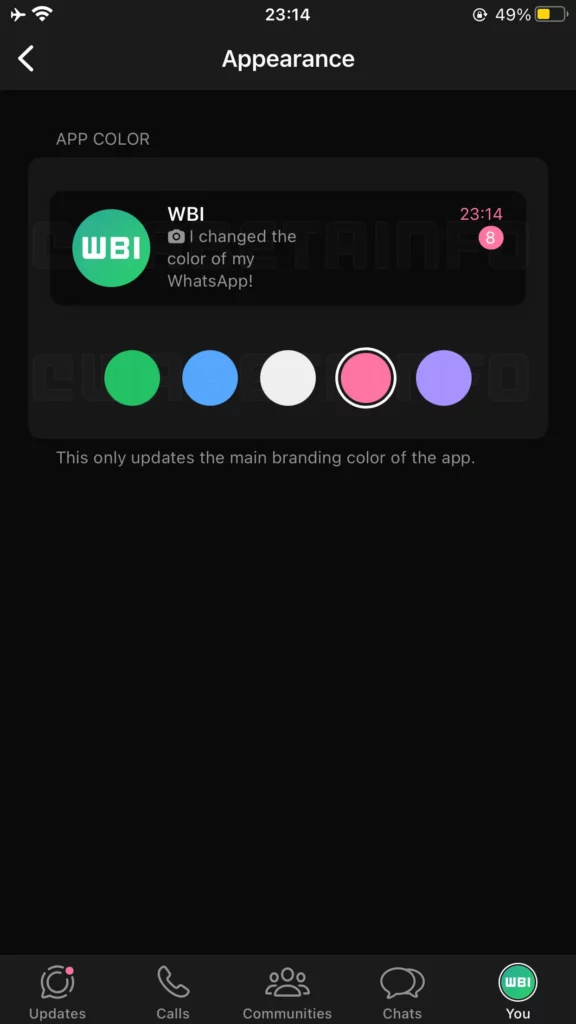
WhatsApp is stepping up its customization game with the introduction of Accent Themes. Forget being limited to dark and light modes – now, you can pick from various colors to give your app a personalized touch. The available colors include green, blue, white, pink, and lavender.
What’s cool about Accent Themes is that they don’t change the app’s primary color. They also extend to notifications and other accents within the app. For example, choosing the pink theme means not only a pink interface but also pink notifications.
Currently, these Accent Themes are exclusive to the beta version of WhatsApp. The release date for the public version is still unknown, and Android users are patiently waiting for these features to hit the Android beta version of WhatsApp.









