Google has recently launched its latest circular home screen widget design for Android users, taking Material You theming to new heights. The circular design is an innovation that has quickly become a sensation among Android users, with its unique and nostalgic resemblance to the rotary dial.
The circular widget significantly upgraded to the earlier Drive quick action widget, which took a horizontal bar layout. This widget can be further enhanced into a flower-shaped or X-shaped device. The latest circular widget design has improved the earlier version’s design, allowing users to expand the widget’s size to convert it into a circle.
New Features and User Benefits
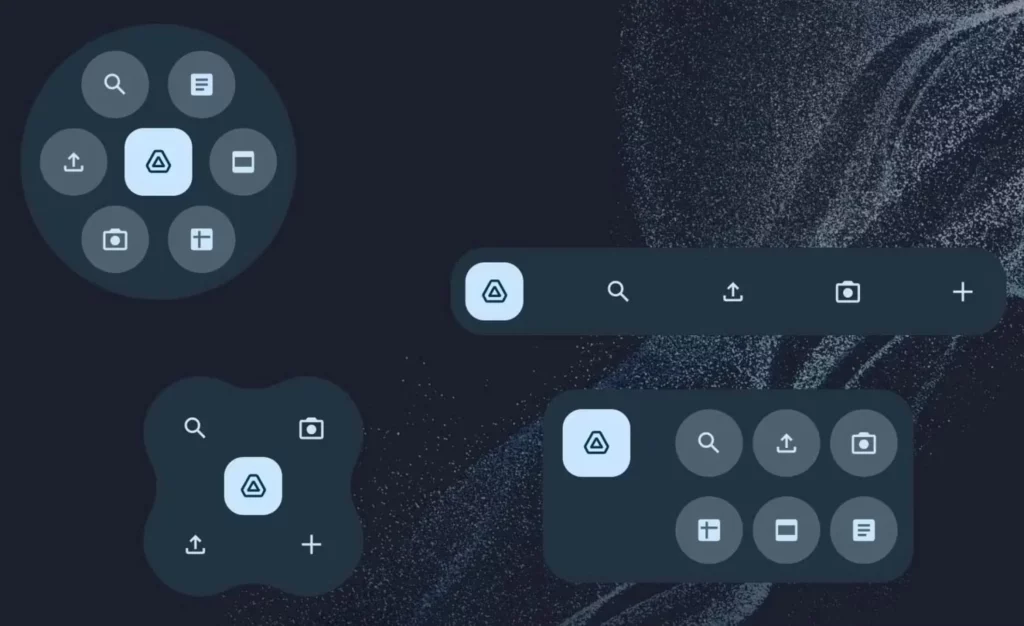
The circular design features the Drive shortcut button in the center, surrounded by six other shortcuts to access various actions. The improved version now includes shortcuts to start a new document in Docs, Sheets, and Slides, open Drive search, upload, and launch the camera. This unique design is more user-friendly than the previous horizontal bar or flower widget, featuring only the Drive button and the latter three shortcuts. The “+” icon would then pull up the Docs, Sheets, and Slides shortcuts.
Google has been focusing on enhancing the aesthetic aspect of Android since last year’s introduction of the Material You design language. The company has been redesigning its first-party apps with new UI and home screen widgets to make them more appealing to users. This circular widget for Google Drive is the latest addition to Google’s growing collection of widgets on Android. As more Google apps get this widget design, users can expect a more unified and visually appealing home screen experience on their Android devices.
Availability and Upgrades
The latest circular home screen widget design for Google Drive is available on Android tablets and phones with version 2.22.357.1 of the Google Drive app. Users who have yet to receive it can expect the upgrade soon. To access this new feature, it is essential to keep the Google Drive app updated on your Android device.
User Reviews and Feedback
According to a review by TechRadar, the new circular widget design is a significant upgrade from the earlier design. It provides users with quick access to essential shortcuts and enhances the overall user experience. Other users have shared their feedback and experience with the new format on social media platforms such as Twitter, with many appreciating its user-friendliness.
In conclusion, the new circular widget design for Google Drive is a significant innovation that has taken the Android app world by storm. Its unique design and enhanced user-friendliness make it a highly sought-after feature among Android users. As Google continues to improve its aesthetic aspect, users can expect more exciting features and upgrades on their Android devices.









