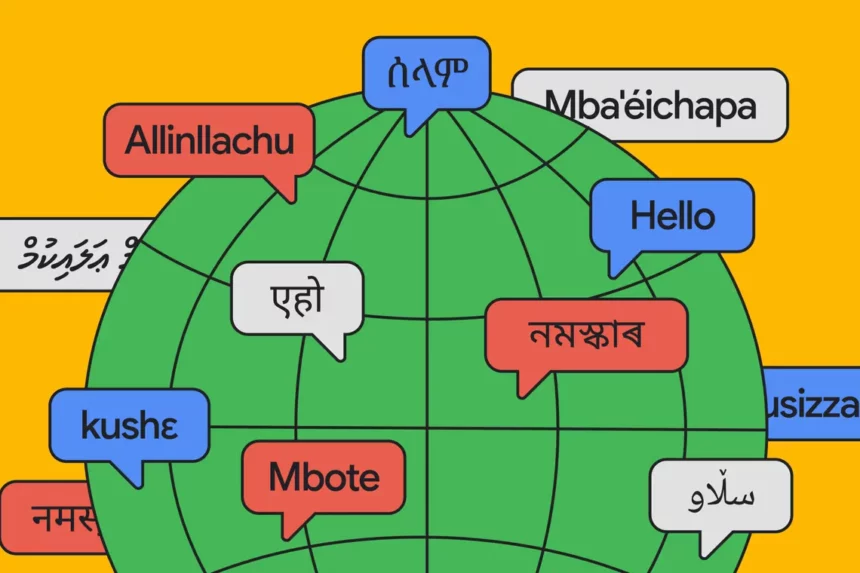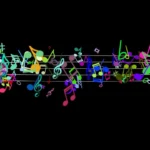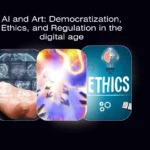Google Chrome is a well-known and widely used web browser that has been making waves in the technology world for quite some time now. Its reputation is built on its user-friendly interface and seamless functionality, and the browser’s translation engine is one of the key elements that set it apart from its competitors. However, the upcoming Google Chrome Image Translation Feature is set to take the user experience to a new level.
Google Chrome’s existing translation engine allows users to translate entire web pages easily. However, this functionality only extends to images within web pages, making it difficult to translate text contained within those images. This is why the recent announcement of a new image translation feature for Google Chrome has been met with excitement and anticipation.
The new Google Chrome Image Translation Feature will make translating text within images much easier and faster. Currently, users have to right-click on an image, select “Search image with Google,” and then choose “Translate” in the Side Panel. This new feature allows users to translate images by simply right-clicking on them and selecting “Image translate.” This new option will be added to Chrome’s existing translation functionality, making it a full-service translation solution.
According to a report by Android Police via Chrome researcher Leopeva64. This Feature will utilize Google Lens to process the text within images, but the Chromium commit notes that third-party translation services will also be supported. This means that users can access multiple translation options, giving them more flexibility and control over the translation process.
Google will make translating text inside an image a *bit easier and faster, currently you have to right click on the image and select "Search image with Google", then click "Translate" in the Side Panel… pic.twitter.com/VI2sgzmyat
— Leopeva64 (@Leopeva64) January 27, 2023
The image translation feature is still developing and unavailable in Chrome Beta or Canary. Once the code is added, users must activate the feature with a feature flag until development is complete. This is standard practice for new features in the early stages of development and helps ensure that the final product is of the highest quality.
In the meantime, users can still translate images using Google Lens. To do this, users must right-click or long-press the image, select “Search image with Google Lens,” switch to the “Translate” tab, and then highlight the text they wish to translate. This process may take a few more steps than the upcoming Google Chrome Image Translation Feature, but it still provides users with a way to translate text within images.
In conclusion, the Google Chrome Image Translation Feature is set to revolutionize how users translate text within images. It will make the process faster, easier, and more convenient, providing users with a full-service translation solution. This new feature is just one of the many ways that Google constantly works to improve its Chrome browser and provide users with the best possible experience.