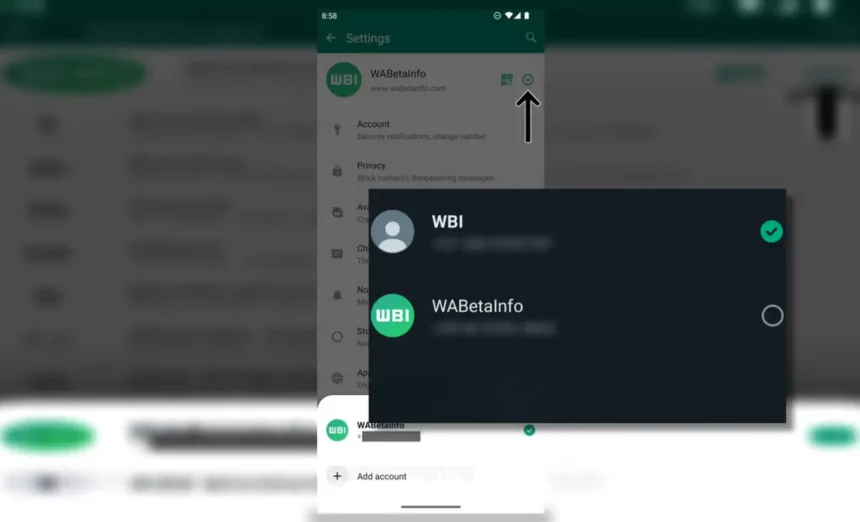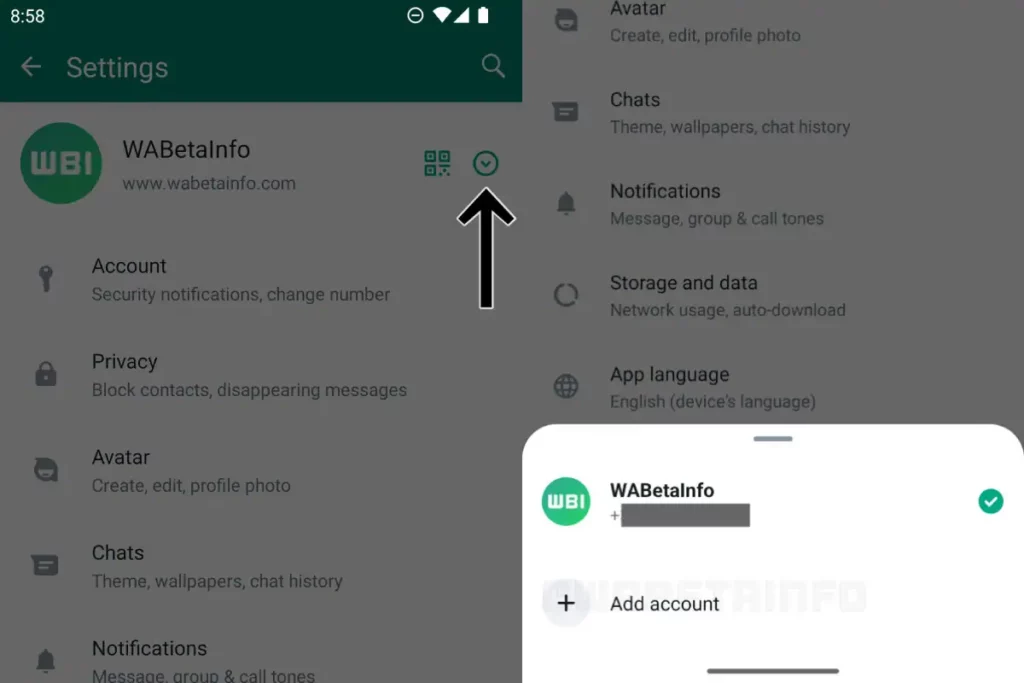WhatsApp is the world’s best mobile messaging app in every country. It has transformed the world, but there used to be an issue with WhatsApp for the past few years.
People used to keep a second mobile phone when using WhatsApp, as some individuals had the habit of using two different WhatsApp accounts on two other numbers. Now, WhatsApp has made things easier for all of you.
Nonetheless, the latest WhatsApp multi-account feature introduces an account switcher, allowing toggling between the primary account linked to the smartphone and any additional WhatsApp accounts.
Here is how the WhatsApp multi-account feature works:
According to WABetaInfo, the WhatsApp multi-account feature is currently available only for a few specific Android phones and is intended solely for beta testers. Very soon, this feature will also be visible in your original Android WhatsApp app.
Once this feature is enabled, you’ll notice a tiny arrow icon pointing downwards right beside the QR code within the settings menu of the messaging platform.
A quick tap on this will trigger a card, showcasing your central account and an “Add account” option. By selecting this, you can easily link an account registered on a different device. It’s important to note that this process will also synchronize all your recent messages onto your phone.
This is the most anticipated feature people have been waiting for on WhatsApp for years. This feature allows you to set distinct profile pictures and unique usernames for your various accounts.
It will also simplify accessing individual chats and work-related conversations. Now you won’t have to worry about managing two mobiles; you can use just one device and have as many accounts as you want.