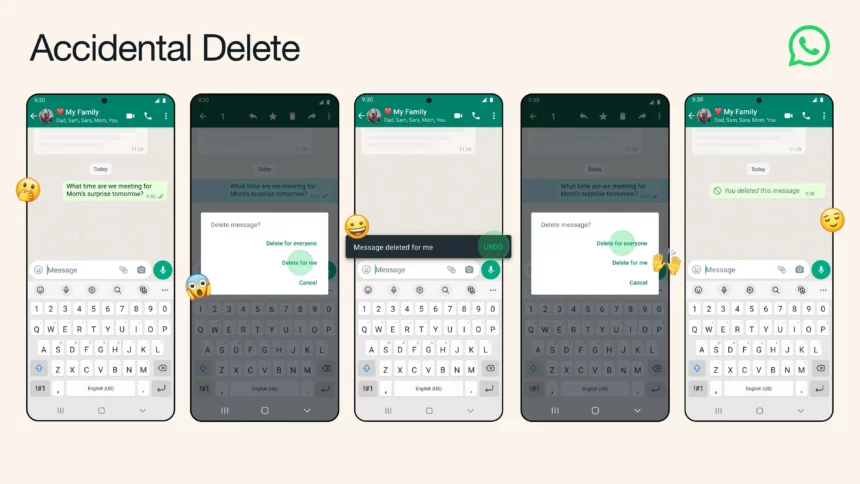WhatsApp has been consistently enhancing its user experience with regular updates. A recent addition aims to address a common issue faced by many users: accidentally deleting important messages. WhatsApp’s new feature provides an easy and effective solution for recovering those lost messages.
WhatsApp has always been at the forefront of user-friendly communication, making chatting and media sharing straightforward. However, users have often found themselves in a predicament when they accidentally delete messages they later need. Fortunately, WhatsApp’s latest update introduces a simple method to undo such deletions.
How to Undo Deleted Messages
If you’ve ever accidentally deleted a message and wished to retrieve it, WhatsApp now offers a clear and easy-to-follow solution:
ALSO READ: WhatsApp is going to allow you to convert voice messages into text very soon
- Open the Chat: Navigate to the chat list or specific conversation where the deletion occurred.
- Select Messages: Long-press on the messages you wish to delete.
- Delete Messages: Click on the bin icon at the top of the app and choose “Delete for me.”
- Undo Deletion: A pop-up message will appear at the bottom of the app, confirming the deletion. At this point, you can select the “Undo” option.
This pop-up message is crucial and only appears for five seconds, providing a narrow window to undo the deletion. Users must act quickly within this timeframe to restore the deleted messages. It’s important to note that this undo option is only available for the “Delete for me” function and not for the “Delete for everyone” feature.
ALSO READ: WhatsApp Screen Share: A Step-by-Step Guide for Android, iOS, and Desktop Users
This new feature underscores WhatsApp’s commitment to enhancing user control and ensuring a seamless messaging experience. By allowing users to quickly rectify accidental deletions, WhatsApp reduces the frustration and potential loss of important information.