Smartphones are meant to keep our personal information and data secure, but what happens when the very mechanism that locks it also becomes vulnerable? With the rise in hacking incidents, it’s essential to be aware of hackers’ different methods to bypass smartphone security measures. One such method is the SIM card attack, which allows hackers to unlock a Pixel phone in under two minutes.
How Does the SIM Card Attack Work?
Josh Cristiane posted a YouTube video that demonstrates the entire process. The video shows that all it takes to unlock a Pixel device using a SIM card is to enter the wrong fingerprint multiple times. As a result, the device disables fingerprint unlocking and locks down, asking for the SIM card’s PIN code. The hacker, who has the PUK code for their SIM card, can then enter it and gain control of the device.
However, it’s worth noting that this hack was only possible because the person in the video had the PUK code for their SIM card.
Google’s Response to the SIM Card Attack
Several months ago, Google was alerted to this issue but only began working on it in September. The company has now fixed the problem with the latest software update, so users are encouraged to download it if prompted.
Protecting Your Smartphone from Hackers
While the SIM Card Attack Pixel Phones has been fixed, it’s essential to take proactive measures to keep your smartphone secure. Here are a few tips to consider:
- Keep Software Up to Date
Always ensure you have the latest software update installed on your device. This will ensure that any security vulnerabilities are patched, and your device remains secure.
- Use a Strong Passcode
Avoid using easily guessable passcodes such as “1234” or “1111”. Instead, use a strong combination of numbers, letters, and symbols to ensure your device is well-protected.
- Be Careful with Public Wi-Fi
Avoid connecting to public Wi-Fi networks as they are often unsecured and can leave your device vulnerable to hacking.
- Be Wary of Phishing Scams
Be wary of phishing scams that trick you into revealing your personal information. These scams can come from emails, texts, or even phone calls.
Conclusion
Smartphones are an essential part of our lives, and keeping them secure is crucial. The SIM card attack on Pixel phones is a prime example of how easy it can be for hackers to bypass security measures. Following the tips above, you can protect your device and keep your personal information safe.







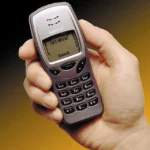


It’s really a cool and useful piece of information. I am glad that you just shared this helpful info with us. Please stay us informed like this. Thank you for sharing.