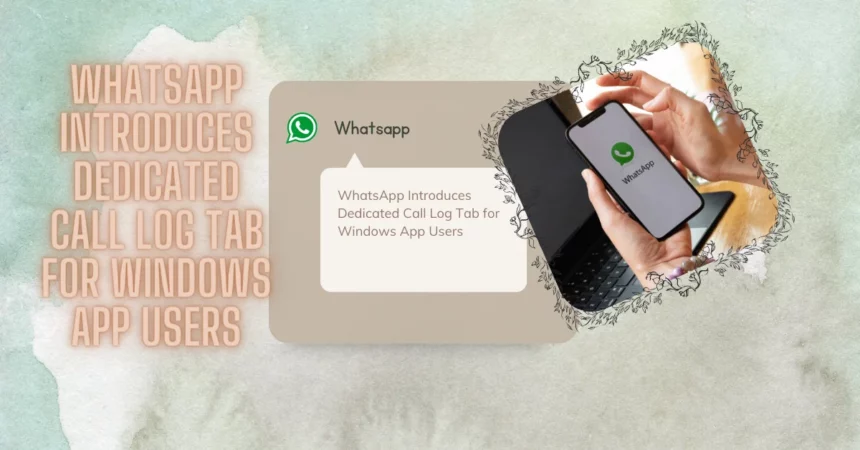WhatsApp’s users have been enjoying the benefits of multi-device support for a while now, which was recently expanded to allow using a secondary smartphone. However, although you can use a linked device to place voice and video calls when using WhatsApp on a PC, the user interface lacks a dedicated tab for logging your calls. However, that’s now changing, as WhatsApp tests a new call log for its Windows app.
It can take months for new WhatsApp mobile features to start making their way to linked devices running Windows or macOS. For example, the wait has only just begun for self-messaging to show up on them, and perhaps we’ve already waited too long for a dedicated call log. Of course, you can always open specific groups or conversations and hit the call button, but the record is only accessible on your primary smartphone.
The current stable WhatsApp sidebar on Windows (left), compared to the sidebar from the latest beta (right)
WABetaInfo reports that with beta version 2.2240.1.0 of WhatsApp for Windows, the messaging service is testing a fresh addition to the sidebar on the left-hand side of the interface, designed to help you see all your voice and video calls in one place. However, since the feature is still in beta, your call history may not be ideal in sync with your primary smartphone — sometimes, calls placed from your linked devices may not be logged on your primary device.
The beta with this call log tab is heading out gradually through the Microsoft Store and should arrive on more devices shortly. Eventually, introducing this feature to the stable version of the Windows app should help the Meta-owned business inch closer to feature parity across linked platforms. However, it still has a long way to go before all your connected devices use WhatsApp the same way.