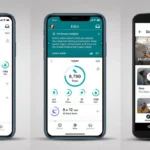If you are an avid user of Instagram, you might have noticed that the app has been facing issues for the past couple of weeks. Many users have taken to Twitter to express their frustration as the app keeps crashing just 30 seconds after they start using it. Many people report that their Instagram app continuously crashes after using it.
iPhone users are hit the hardest, while a few Android users have also reported similar issues. It is not the first time this had happened, as the same problem occurred on October 5, when several users complained of experiencing a similar situation. Instagram has yet to break its silence on what might have caused this issue.
Everyone running to twitter to see if Instagram is down #Instagram #instagramerror pic.twitter.com/9Y3JheXS8l
— Luciano Lucas (@tharealluciano) October 27, 2022
What to Do if Your Instagram App Keeps Crashing
If you face this issue, don’t worry, as you are not alone. Here are a few things that you can try to fix the problem:
- Clear the app cache: Many users have suggested that clearing the app cache can fix the issue. Go to your phone’s settings, find Instagram, and select “Clear Cache.”
- Update the app: Instagram regularly releases updates to ensure all the bugs are automatically fixed. If you have auto-update turned on, you don’t have to worry, as the problem will be resolved by itself. However, if you don’t have auto-update turned on, visit the App Store or the Play Store to update the app.
- Use another device: If the app keeps crashing, you can try using Instagram on another device or the web version of the app.
While it can be frustrating when your Instagram app keeps crashing, it is not an uncommon problem. The good news is that there are some simple steps that you can take to fix the issue. So, if you are facing this problem, don’t worry, try these solutions, and you will be back to scrolling through your feed in no time.