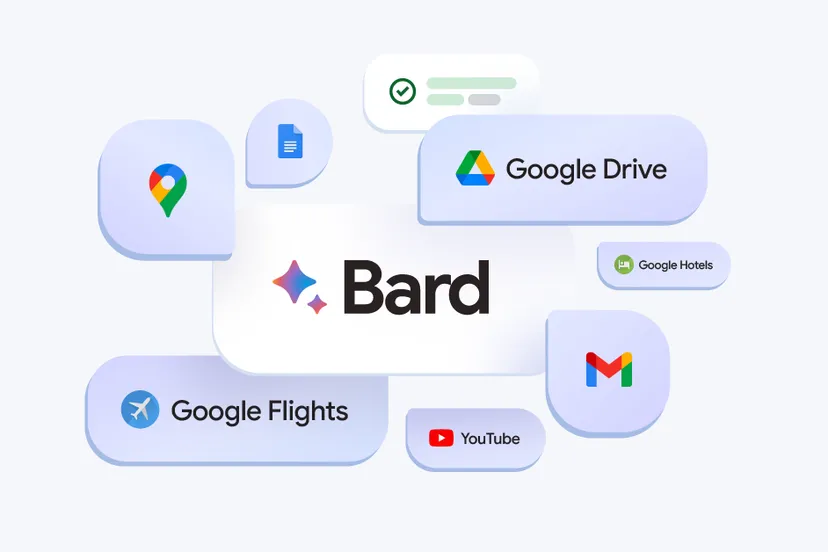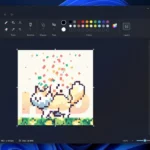Google’s Bard AI chatbot has unveiled new integrations that promise to revolutionize how we interact with our emails, documents, and more. This expansion brings exciting possibilities to streamline productivity and efficiency for users across the globe.
Expanding Bard’s Reach
Google’s Bard AI chatbot, known for its prowess in delivering accurate and relevant web search results, has extended its reach into your Gmail, Docs, and Drive. These integrations, aptly referred to as extensions, empower Bard to perform myriad tasks within your digital ecosystem.
Imagine instructing Bard to locate and summarize an email’s content or highlight the most crucial aspects of a document stored in your Drive. These integrations aim to save users from the laborious task of sifting through many emails or documents to pinpoint specific information.
The Google Bard extensions offer numerous practical applications that can enhance your daily productivity. Bard can utilize the information it retrieves to generate charts or create concise bullet-point summaries, enabling users to extract insights swiftly and efficiently. However, it’s important to note that this feature is available only in English.
ALSO READ: Google’s AI Bot Bard experienced a setback with Error in Ad
Privacy Considerations
While the prospect of granting Bard access to your email and documents may raise legitimate privacy and data usage concerns, Google has been quick to address these worries. Google assures users that the information accessed by Bard will not be utilized to train Bard’s public model, nor will it undergo scrutiny by human reviewers. Users are not obligated to enable these integrations, as Google will request opt-in consent, allowing users to deactivate them at any time.
Jack Krawczyk, Bard’s product lead, outlines two primary options for users to harness this feature effectively. You can instruct Bard to perform a direct search within your Gmail by preceding your query with “@mail.” Alternatively, a simple query like, “Check my email for information related to my upcoming flight,” can yield the desired results.
Bard’s extensions reach beyond Gmail, Docs, and Drive, encompassing Maps, YouTube, and Google Flights. This expansion vastly broadens Bard’s capabilities, enabling users to request real-time flight details, identify nearby points of interest, surface-specific YouTube videos, and much more. Google plans to activate these three extensions by default, enhancing the user experience.
The “Google It” Button
Google has also introduced noteworthy enhancements to Bard, including the innovative “Google It” button. This feature provides an additional layer of verification for Bard’s responses. While this button initially allowed users to explore related topics on Google, it now indicates whether Bard’s answers align with information found on Google Search or if they present conflicting information.
Upon selecting the “Google It” button for endorsed responses, Google will distinguish confirmed information from Search by highlighting it in green. In contrast, any unverified responses will be marked in orange. Users can hover over the highlighted text to access additional context, shedding light on Bard’s accuracy or inaccuracies in its responses.
ALSO READ: Google Bard’s Latest Update: Multilingual Magic and Exciting New Features
Additionally, Google is introducing a feature that enables users to prolong a conversation with Bard through a shared link. This innovative feature simplifies the continuation of a discussion initiated by someone else’s question, fostering seamless and collaborative interactions with Bard.
Google’s Bard AI chatbot has taken a significant step forward, expanding its capabilities to enhance productivity and user experiences. With its newfound ability to navigate Gmail, Docs, Drive, and beyond, Bard promises to be an indispensable tool in the digital age. Users can expect increased efficiency, improved accuracy, and a more seamless integration of AI into their daily workflows.
(via)