Google had talked about Android 14 a while ago, saying they would release it very soon. However, according to our understanding, it will be released today because today is Google’s biggest event, where they will launch their new Google Pixel 8 and introduce the Google Pixel Watch 2 and other Google products.
That’s why we’re saying it will be released today, October 4th, because this day is Google’s biggest day, and in this event, Google will release Android 14, which aligns with everything in this event.
Although there hasn’t been an official confirmation from Google yet, If it is, we can anticipate an announcement about Android 14 at approximately 7 a.m. PT / 10 a.m. ET / 3 pm BST (or 12 am on October 5 for viewers in Australia) when the Google Pixel 8 event begins.
While we await this announcement, let’s look at some of the exciting new features of Android 14 that you can soon experience for yourself.
Customize Lock Screen Android 14:
Now, you can customize your lock screen according to your preferences. You can opt for a monochromatic theme for a more soothing and visually pleasing look. Google claims that this theme enhances your device’s elegance by giving a sleek appearance to minimal colors.

With this customization, you can tweak the clock’s design, choose screen colors that resonate with you, and even add shortcuts to convenient features like “do not disturb,” QR code scanning, your phone’s flashlight, and your phone’s Wallet. This level of personalization allows you to tailor your lock screen to your liking, making it both functional and aesthetically pleasing.
Android 14 satellite support:
Apple introduced satellite support in iOS for the iPhone 14, which was an intriguing feature. Many users shared their experiences, emphasizing the importance of this feature. Now, it appears that Google is also eyeing this exciting feature.
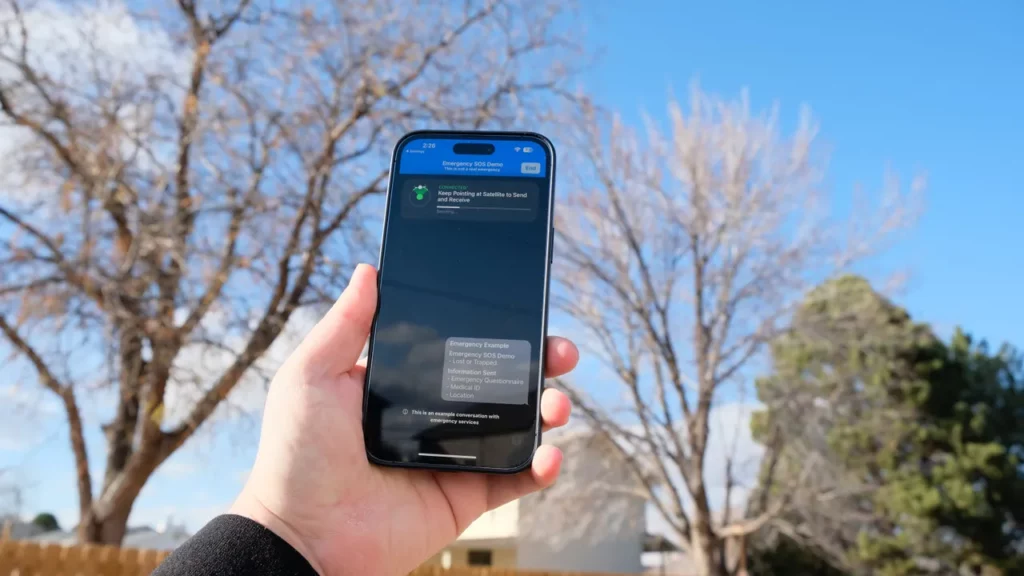
Jason Cipriani/ZDNET
However, there are a couple of essential considerations to keep in mind. Firstly, we don’t have precise details on how Google’s satellite support will function, so it may not necessarily be a direct replica of Apple’s emergency SOS via satellite feature. Secondly, satellite connectivity is not solely a software feature; it also requires compatible hardware.
Currently, smartphones like the Cat S75 have built-in satellite antennas, but for Google to bring satellite messaging to a broader audience, more mainstream manufacturers like Samsung and Motorola may need to incorporate satellite support into their devices.
So, while this feature is exciting, its full potential will depend on smartphone manufacturers’ integration of hardware and software in the Android ecosystem.
Android 14 Battery Improvement:
People have been complaining about their smartphone battery life, but thanks to Google, some minor changes have been made to improve it. It’s worth noting that while these improvements may not be major, they are still significant.
One noteworthy change in Android 14 is the reintroduction of the option to track your screen time since your last full charge. This feature had been removed in Android 12 but is now making a welcome return.
In Android 12, it had been replaced by a metric displaying battery usage over the past 24 hours, which was helpful but not as effective at telling you how long your phone lasts between charges. This information is crucial for determining if your phone requires any fixes or if a particular app is excessively draining the battery.
So, this reinstated feature in Android 14 should be a helpful addition for users concerned about their battery life.
Notification Flash Android 14:
This feature you’re describing, where the phone’s LED or screen lights up when you receive a notification, is not new. Samsung has been using this feature in its phones for a long time. However, Google has recently introduced it as a core feature in its operating system.
It’s important to note that while the feature itself may not be groundbreaking or new, its integration into the core functionality of Google’s operating system brings it to a broader audience of Android users and makes it a standard feature across Android devices, regardless of the manufacturer.
More control over apps’ file access:
In Android 13, you faced a take-it-all-or-leave-it situation when granting apps access to your device’s photos and videos. Some apps wouldn’t function unless you granted them access to everything. However, Android 14 is changing the game by introducing a middle-ground option. Now, you can grant an app access to only specific photos.
Apple had already introduced a similar feature in iOS 14, proven to be quite handy. This option allows you to use an app to its fullest potential without worrying as much about your private photos and videos being shared unintentionally. It’s a step towards giving users more control and privacy regarding their media files.
Regional preferences:
The final Android 14 feature I’d like to mention may not be the most flashy upgrade, but it’s valuable. It gives you greater control over your phone’s default settings for units, date formats, and other preferences that vary based on your location worldwide. For instance, if you’re residing in the US and are fond of the metric system or prefer Monday as the first day of the week instead of Sunday, you can now set these as your defaults.
What’s particularly great about these preferences is that they should persist even when you back up or restore your device. This means you won’t have to repeatedly adjust your settings whenever you set up a new device or perform a restore, making for a more seamless and personalized experience.
Here is a table listing all the Android 14 supported devices as of Oct 4, 2023:
| Brand | Model |
|---|---|
| Pixel 4a (5G) | |
| Pixel 5 and 5a | |
| Pixel 6 and 6 Pro | |
| Pixel 6a | |
| Pixel 7 and 7 Pro | |
| iQOO | iQOO 9 |
| iQOO | iQOO 10 |
| iQOO | iQOO 11 |
| Lenovo | Tab P11 Plus (2021) |
| Nothing | Phone 1 |
| OnePlus | OnePlus 10 Pro |
| OnePlus | OnePlus 10T |
| OnePlus | OnePlus 11 |
| OPPO | Find X5 |
| OPPO | Find X5 Pro |
| OPPO | Find N |
| OPPO | Find N2 |
| Realme | GT Neo 2 |
| Realme | GT3 |
| Realme | GT Neo 5 |
| Samsung | Galaxy S22 |
| Samsung | Galaxy S22+ |
| Samsung | Galaxy S22 Ultra |
| Samsung | Galaxy Z Fold 3 |
| Samsung | Galaxy Z Flip 3 |
| Samsung | Galaxy S23 |
| Samsung | Galaxy S23+ |
| Samsung | Galaxy S23 Ultra |
| Samsung | Galaxy Z Fold 4 |
| Samsung | Galaxy Z Flip 4 |
| Sony | Xperia 1 IV |
| Tecno | Camon 19 Pro |
| Tecno | Phantom X2 Pro |
| Vivo | X80 Pro |
| Vivo | X90 Pro |
| Xiaomi | 12 Pro |
| Xiaomi | 12S Ultra |
| Xiaomi | 13 Pro |
Please note that device support may change over time, so it’s a good idea to check for updates from your manufacturer for the latest information on Android 14 compatibility.









