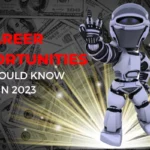Google has released two optimization features designed to enhance the browsing experience of its Chrome desktop web browser users. Chrome’s new Energy Saver and Memory Saver modes are rolling out globally onto Chrome 110 desktops for Mac, Windows, and Chromebooks.
Memory Saver: Keep Your Tabs in Check
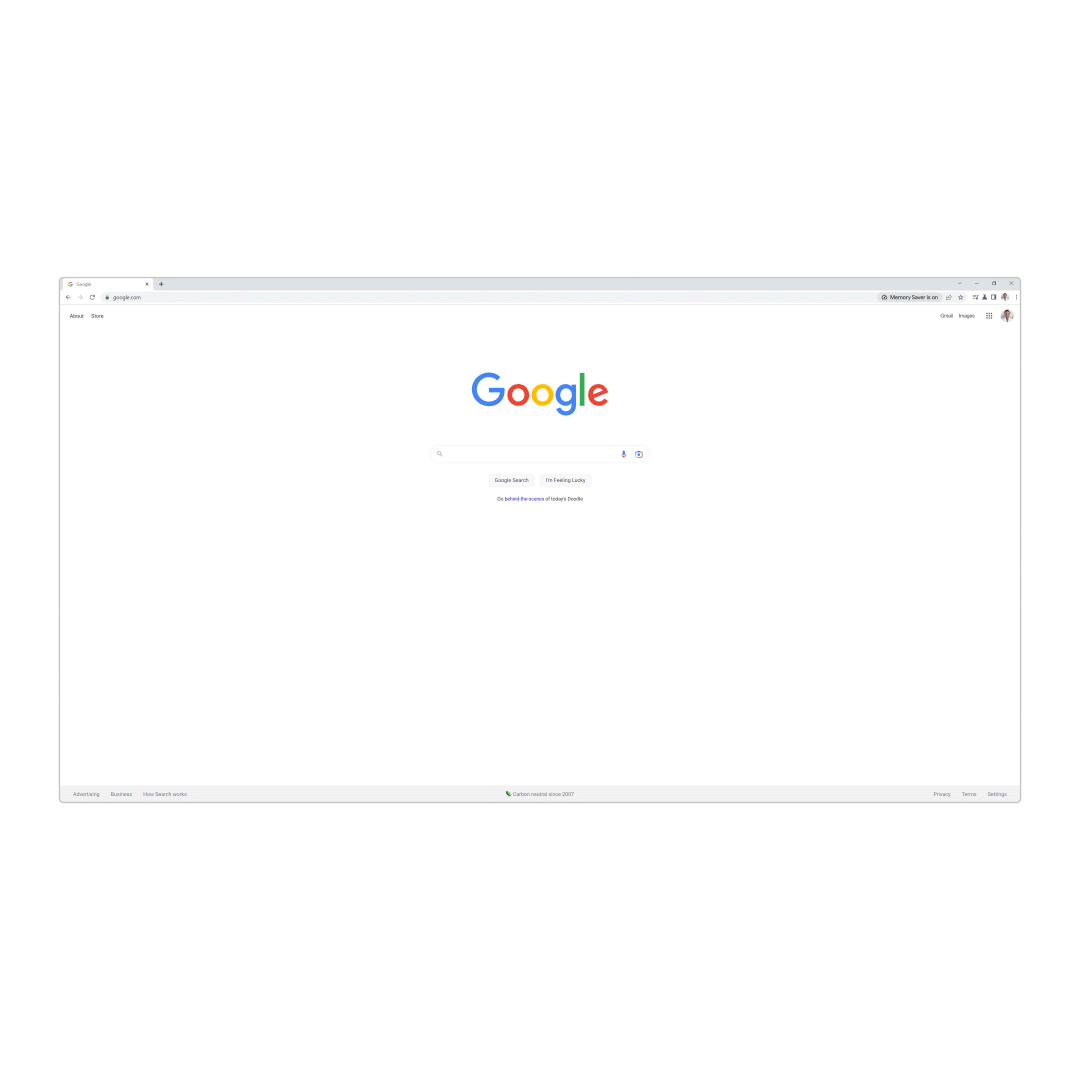
With increased remote work and online learning, Chrome users often open multiple tabs simultaneously. With increased remote work and online learning, Chrome users often open multiple tabs simultaneously. The new Memory Saver mode is a game-changer, allowing users to keep tabs under control and prevent their devices from crashing due to excessive memory usage.
If you love to have multiple tabs open while browsing the web, Google’s Memory Saver mode is the perfect solution. This mode helps free up RAM by snoozing tabs that aren’t currently in use without worrying about losing your browsing session. Inactive accounts are still visible and easily reloaded to pick up where you left off. Plus, you can mark your most frequently visited websites as exempt from Memory Saver mode to ensure they always run at maximum performance. Memory Saver mode allows you to enjoy a smoother browsing experience without sacrificing your preferred browsing habits. This feature is handy for those who work on multiple projects simultaneously or regularly switch between applications.
Energy Saver: Maximize Your Device’s Battery Life
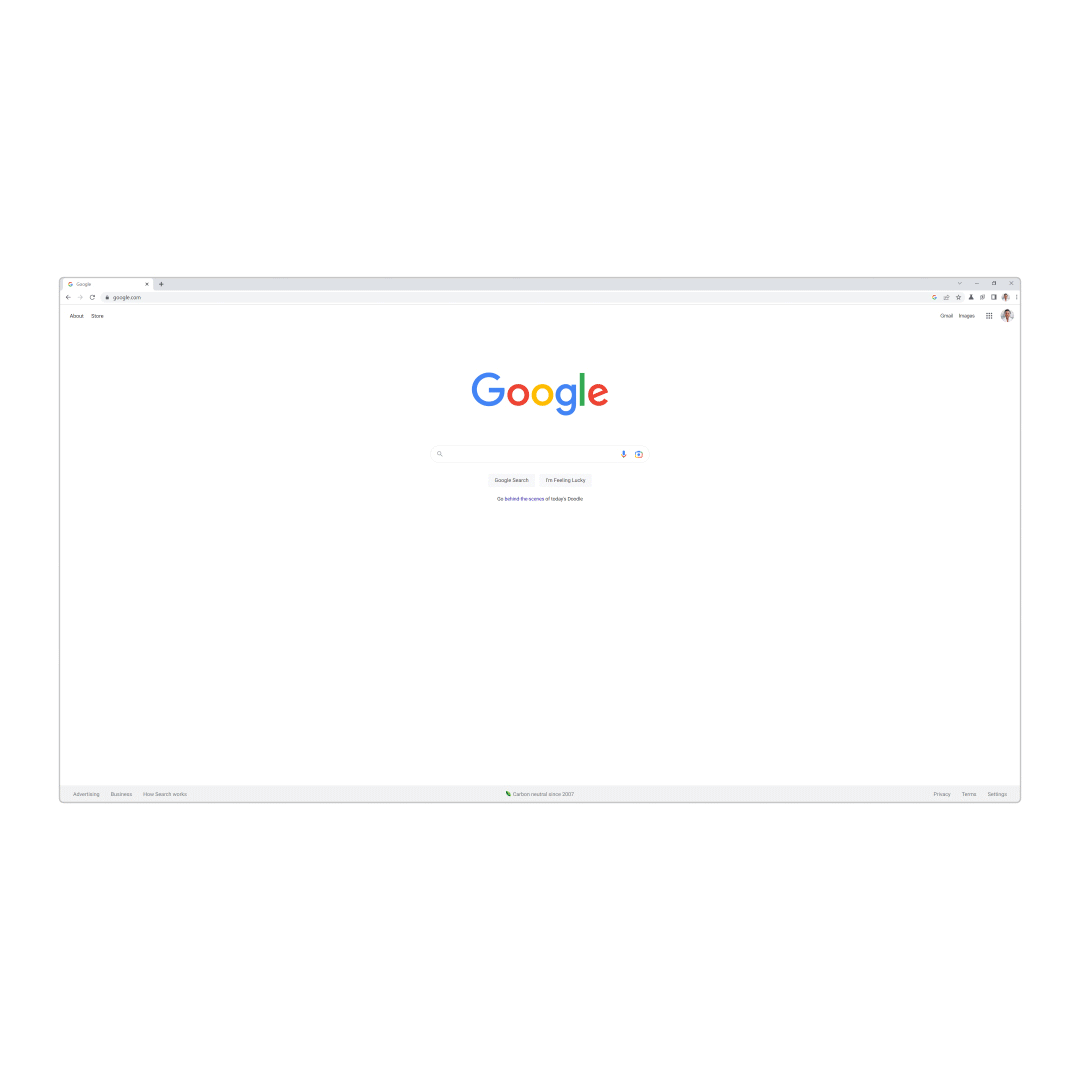
If you’re tired of constantly having to charge your device while browsing the web, you’ll be glad to know that Google’s Energy Saver mode is here to help. This feature is designed to limit any unnecessary background websites activity, such as visual effects, animations, and videos, that may drain your battery.
By reducing power consumption, Energy Saver mode can significantly extend your device’s battery life. You can choose to enable this mode when your device’s battery is reduced to 20% or as soon as you unplug from a power source, giving you greater control over your device’s power usage. While Google hasn’t mentioned exactly how much juice the feature might save, it is still a welcome addition for users on the go.
By default, both Memory Saver and Energy Saver modes are now enabled on all devices running the latest version of Google Chrome. However, if you wish to disable these features, you can do so by navigating to the Performance tab in your system settings. This gives users the flexibility to choose whether they want to prioritize energy-saving or maximum performance while browsing the web. The two optimization features work together to provide a seamless browsing experience while optimizing device performance.
The new features have been well received by Chrome users worldwide, with many praising the optimization of memory usage and battery life. According to a review on TechCrunch, “The new optimization features are a great addition to the Chrome browser, which already has a reputation for being fast and reliable. By improving battery life and memory usage, Google is ensuring that Chrome remains the go-to browser for users who value performance and efficiency.”
Optimizing battery life and memory usage is not just limited to Google Chrome. Competitors like Microsoft Edge and Mozilla Firefox have also introduced similar features to enhance user experience. However, Google’s features offer a unique blend of optimization and user-friendliness, making it a preferred choice for many.
Conclusion
Google continues to refine its browser to provide a seamless browsing experience for its users. The introduction of the Energy Saver and Memory Saver modes is just one example of how the tech giant is working towards optimizing device performance. The new features are a welcome addition, especially for users who work remotely and require efficient and reliable technology. With competitors also introducing similar features, it is clear that optimizing memory usage and battery life has become a top priority for browser developers.