On Tuesday, Apple started the rollout of the macOS Ventura to its Mac lineup. This update was unveiled earlier this year at WWDC 2022 and comes with several new features, including a stage manager, continuity camera, and handoff for FaceTime. In addition, Apple also launched the iPadOS 16 updates, the next-generation operating system for iPad.
Continuity Camera: How to Seamlessly Use Your iPhone as a Webcam Continuity
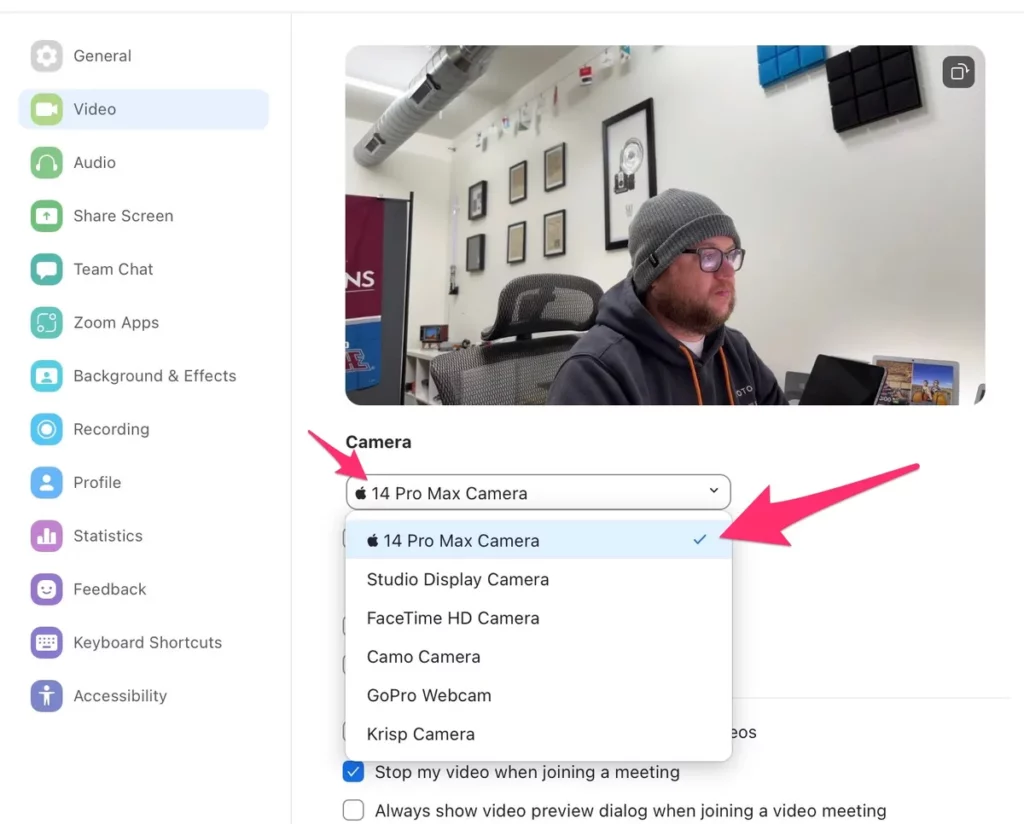
The camera is a standout feature of the macOS Ventura update. It enables users to use their iPhones as webcams, allowing seamless device transitions. Once your iPhone is near your Mac, it is automatically recognized, and its camera is used. This feature is compatible with MacBook 2017 and later, MacBook Air 2018 and later, MacBook Pro 2017 and later, Mac Mini 2018 and later, iMac 2017 and later, iMac Pro 2017 and later, Mac Pro 2019 and later, and Mac Studio 2022.
How to Use a Continuity Camera
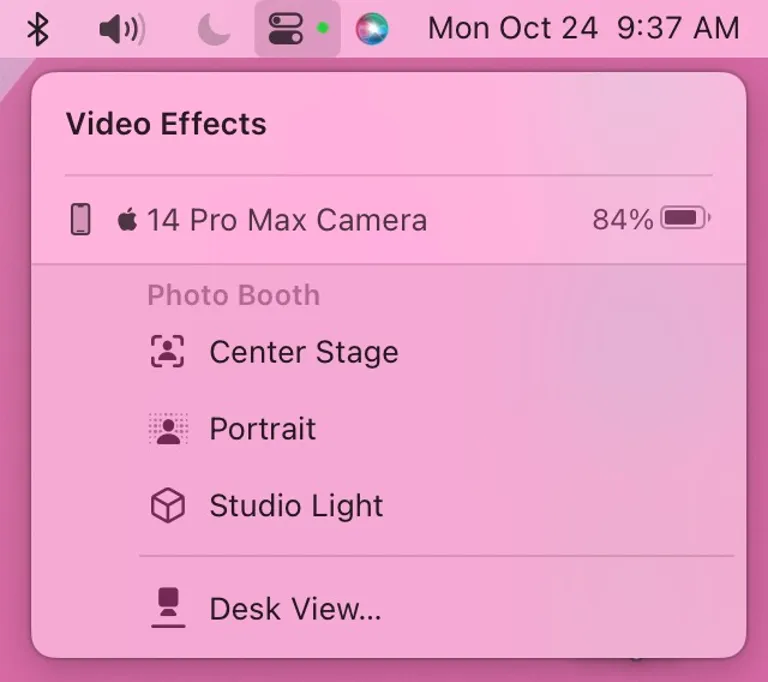
Before using Continuity Camera, ensure that your Mac and iPhone have Bluetooth and Wi-Fi turned on, are connected to the same Wi-Fi network, and are signed in to the same Apple ID account. Two-factor authorization must also be enabled. Finally, on your iPhone, go to Settings > General > AirPlay & Handoff and ensure that the switch next to Continuity Camera is turned on. Once these settings are in place, start a video call, and your iPhone will automatically be recognized as the camera for the call.
Adjusting Camera Settings
Once your iPhone is used as your Mac’s camera, several options exist to tweak the camera settings. Click the Control Center icon in your Mac’s menu bar, then click the Video Effects tile. You can then adjust settings such as Center Stage, Portrait Mode, and Studio Light to get the exact look you want. You can also enable Desk View, which provides a top-down view of your desk using the iPhone’s ultra-wide camera.
More Features of the macOS Ventura Update
Designed for multi-tasking, the stage manager feature automatically organizes apps and windows on the side of the screen, enabling you to open multiple windows of different sizes in a single view and quickly switch between them. Safari browser now supports Passkeys, an easy and secure way to sign in across Apple devices, including Mac, iPhone, and iPad. Shared tab groups allow users to share websites with friends and family. The update includes a clock app, desk view, weather app, live captions, and iCloud Shared Photo Library.
iPadOS 16 Update: What’s New?
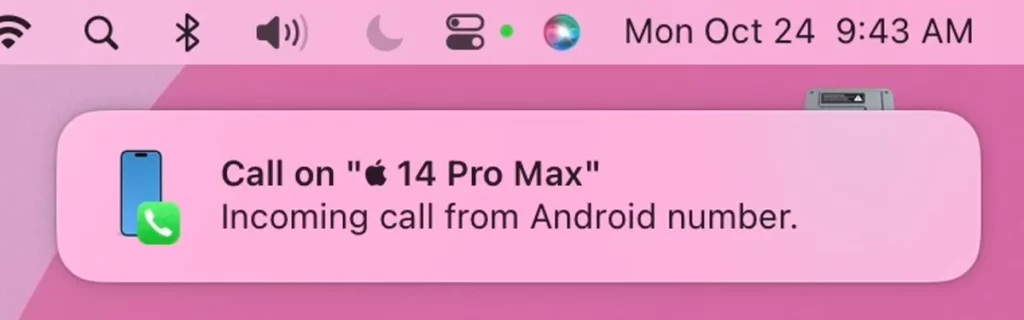
The iPadOS 16 update includes several new tools in the Mail app: schedule, recall, remind later, follow-up suggestions, and more. The Safari browser also consists of the shared Tab Groups feature, which enables easy collaboration by allowing a shared web browsing experience. Other features of the update include iCloud Shared Photo Library and Freeform, a collaborative app for people to brainstorm in one place with the help of layouts, a stage manager, visual look-up, and live text.
In Conclusion, Apple’s macOS Ventura and iPadOS 16 updates offer several exciting new features, making it easier for users to collaborate across devices and multitask more efficiently. Continuity Camera is an innovative feature that allows you to seamlessly use your iPhone as a webcam, making video calls and demonstrations more effortless. Try out these features to see how they can enhance your work and productivity!









