Hey there! If you’re a Gmail user, you might have noticed a minor change in the Gmail app recently. Google has decided to drop the text labels on the Gmail app’s bottom bar, making it more minimalist. But don’t worry; this update doesn’t affect the app’s functionality.
What’s the Change?
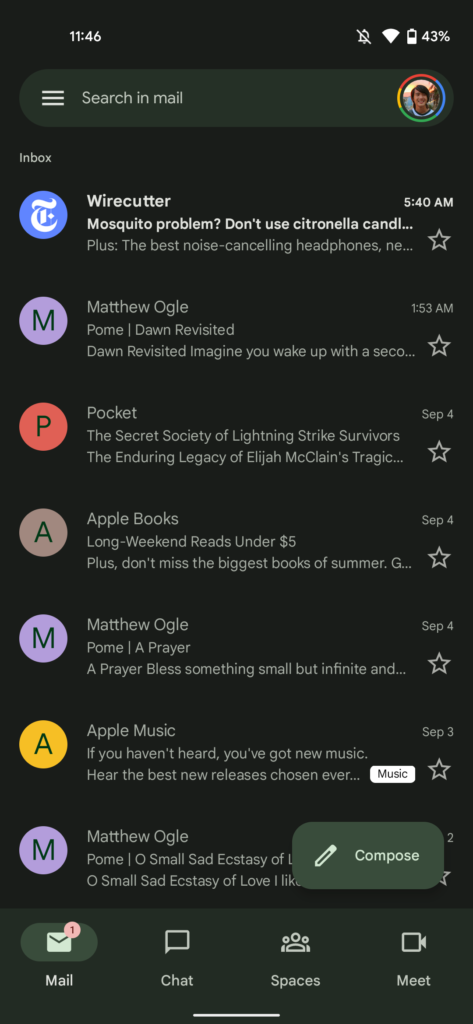
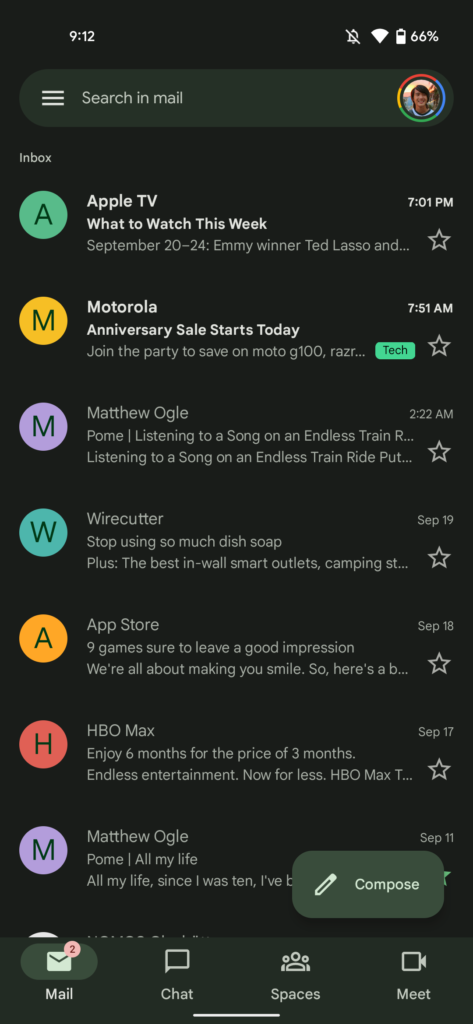
The Gmail app’s bottom bar now only shows the Mail, Chats, Spaces, and Meet icons without the text under them. This update might make navigating more manageable for some users who prefer a cleaner interface. The change was made to enhance the app’s aesthetic and streamline the interface, which achieves that goal.
Is It a Surprise?
Not really! Google has been experimenting with its Material You design for quite some time now. This update is just one of many we may see in the future. As with any UI change, it may take some getting used to, but Google’s goal is always to enhance the user experience.
What Do Users Say?
Most users are okay with the change, while others are still trying to get used to it. Some users feel that the lack of text labels might make it harder to navigate the app, while others appreciate the cleaner and more minimalist look. It’s always a matter of personal preference.
According to a review by TechRadar, the update makes the app look cleaner and more modern. However, they did mention that the lack of text labels might need to be clarified for some users who are used to seeing them.
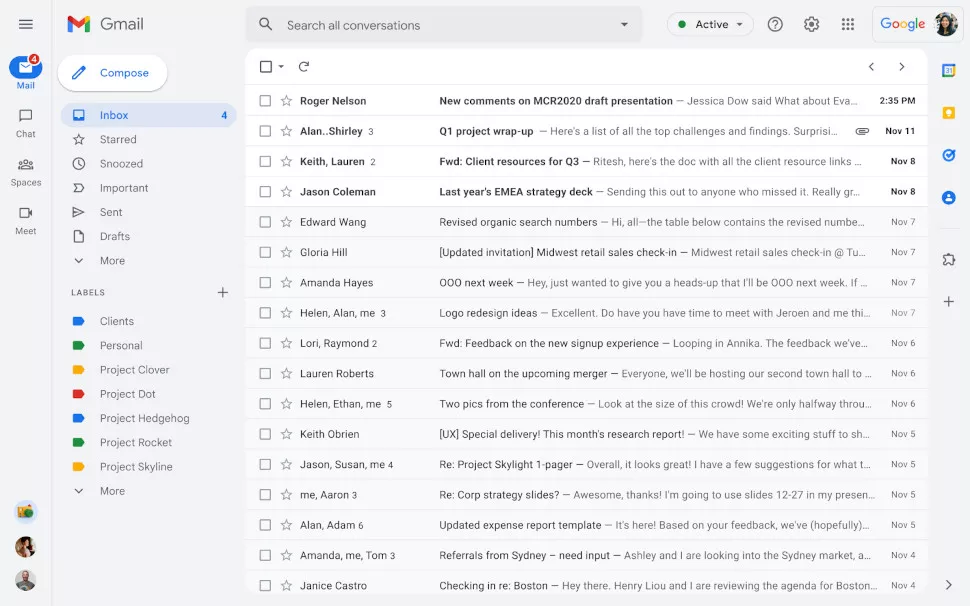
Google’s new Gmail UI is a lesson in subtraction” – The Verge’s reviewer, praised the new minimalist design, stating that it “looks and feels great.” He also noted that the update is a “lesson in subtraction” that removes unnecessary clutter from the app’s interface.
“Gmail app redesign drops text labels from bottom bar icons” – The 9to5Google team reported on the update and noted that while the lack of text labels might take some getting used to, the new design is “sleek and modern.”
“Google’s new Material You design language begins arriving in Gmail for Android” -The team at Android Police reported on the update, noting that the new design language is part of Google’s Material You design, which is slowly rolling out across its various apps.
“Google redesigns Gmail app with a more Material You look” – XDA Developers’ reviewer, Mishaal Rahman, stated that the new design is a “welcome change” and that the update “gives the app a more modern and cleaner look.”
Other Tech Giants Making UI Changes
Other tech giants such as Apple and Microsoft have also been making UI changes to their apps to improve the user experience. Apple’s iOS 15, for example, features a new design that is more user-friendly and visually appealing. These companies constantly look for ways to enhance the user experience and stay ahead of the competition.
Final Thoughts
The update to the Gmail app is a minor change that most users appreciate. While it might take some getting used to, the cleaner and more minimalist look might be worth it for some users. As with any UI change, it’s always a matter of personal preference. What do you think of the new update? Do you prefer the text labels or the cleaner interface? Let us know in the comments below!









